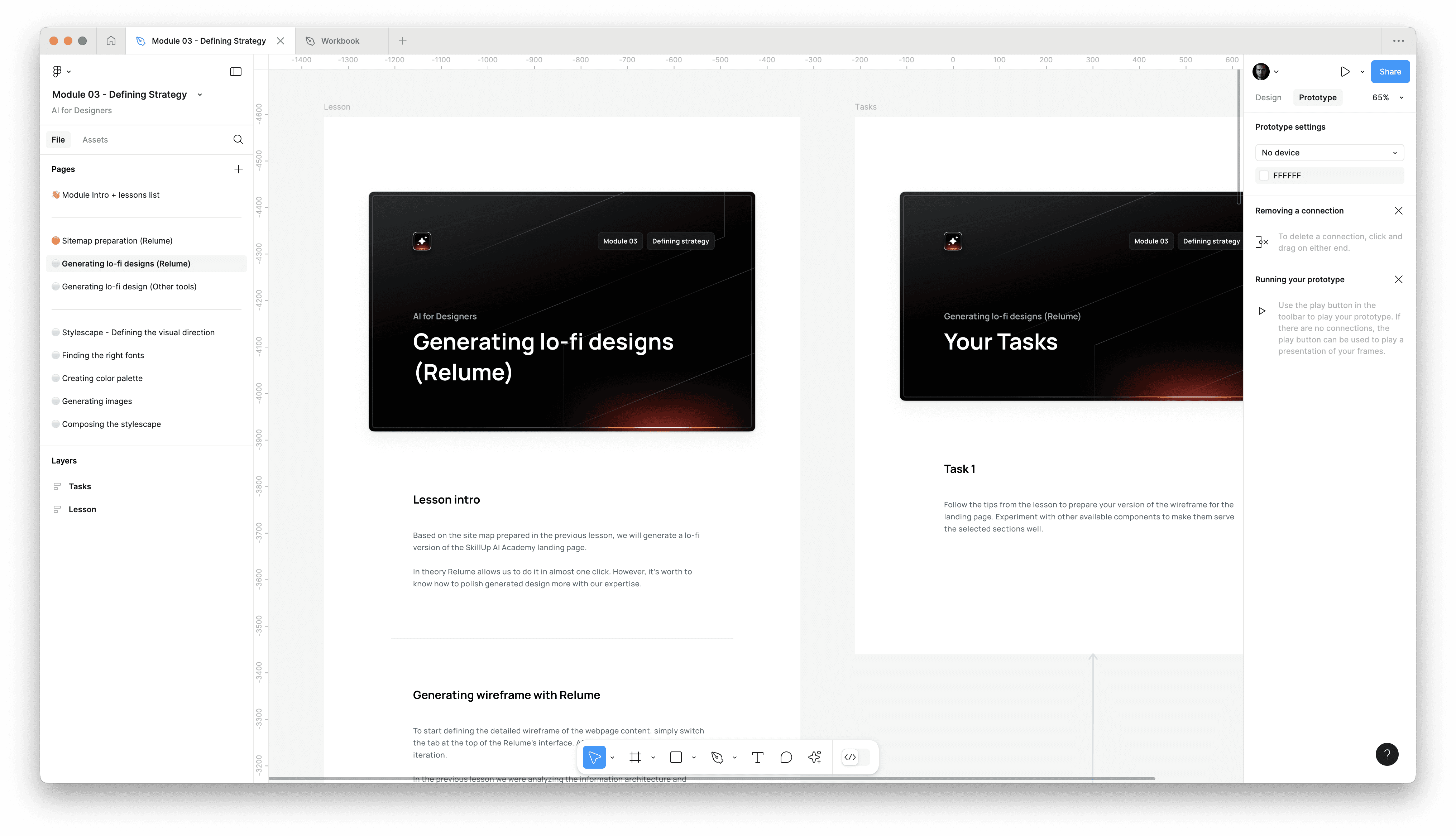[VIP] AI for Designers
Learn how to use AI tools in practice to level up your design process in real projects. The practical course created for UX/UI designers to master generative AI tools. Discover how to streamline design process, create stunning visuals, and craft innovative solutions faster than ever before. No AI expertise required. Stay ahead.
Expand your skillset
Many of the above techniques were used to create this landing page and many other web & mobile projects I am involved in.
Details matter
Masterclass Content
From basics to advanced techniques. 29 lessons covering entire UX/UI design process. Over 1h 15minutes of videos.
Welcome
-
Intro lesson
-
Workbook
Module 01 - Intro to AI Tools (Text & Video)
-
ChatGPT - Intro to Prompting
-
Midjourney - Intro
-
Midjourney - The most powerful command
-
Midjourney - Advanced Techniques 1
-
Midjourney - Advanced Techniques 2
-
Relume - Intro to Prompting
-
Figma - Intro to AI Features
Module 02 - Discovery with AI (Text & Video)
-
Stakeholder interview preparation
-
Summarizing stakeholder inteview
-
User Research preparation
-
Creating Persona (based on data)
-
Research with synthetic users
-
Compeitive Analysis
Module 03 - Defining Strategy (Text lessons)
-
Sitemap preparation
-
Generating lo-fi designs (Relume)
-
Generating lo-fi designs (Figma)
-
Generating lo-fi design (Other tools)
-
Stylescape - Defining the visual direction
-
Finding the right fonts
-
Creating color palette
-
Generating images
-
Composing the stylescape
Module 04 - UI Design (Text lessons)
-
Importing AI generated designs to Figma
-
Going from lo-fi to hi-fi design
-
Expanding color palette
-
Generating images for the project
-
Generating placeholder content with AI
-
UX Writing with AI
-
Design Feedback with AI
Course summary
-
Certification
Familiar tools
Learn in Figma
Figma is the most popular design tool. The most of your AI generated results will land in it's canvas anyway. Learn & practice in one tool conveniently.
*Only the basic Figma knowledge is required to read & watch the lessons from the documents.
What's Your Reaction?













![[VIP] DesignCode: Build Beautiful Apps with GPT-4 and Midjourney](https://design.rip/uploads/cover/blog/designcode-gpt4.webp)
![[VIP] AppCoda: Mastering SwiftUI - Professional Packet (Updated 04.2023)](https://design.rip/uploads/cover/blog/appcoda-mastering-swiftui-professional-packet-worth.webp)
![[VIP] AppCoda: Beginning iOS Programming with Swift (Updated 04.2023)](https://design.rip/uploads/cover/blog/appcoda-beginning-ios-programming-with-swift.webp)
![[VIP] Whoooa! 156 vector Lottie animations](https://design.rip/uploads/cover/blog/whoooa-156-vector-animations.webp)