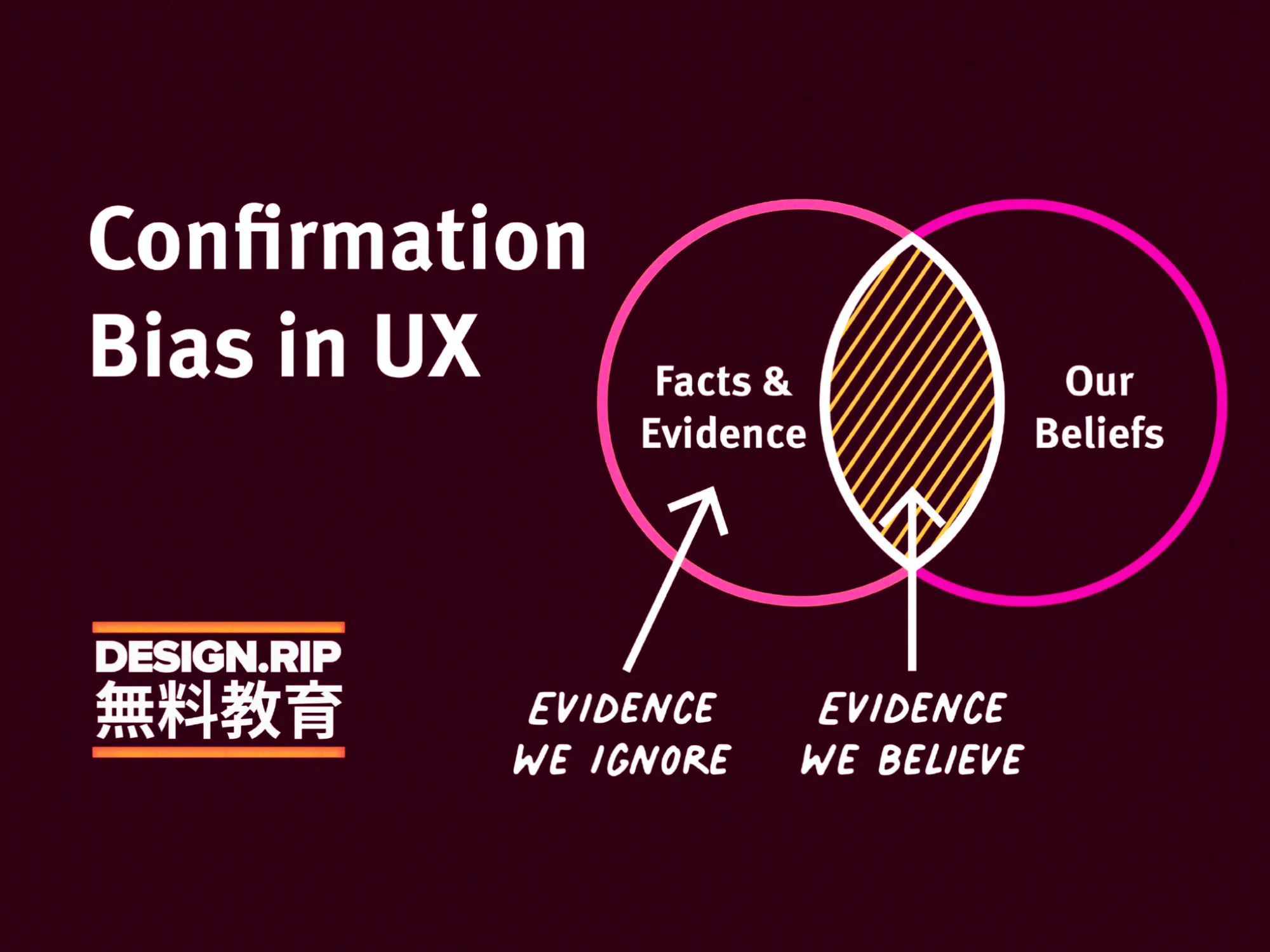100+ Free Online Tools to Get Things Done Quicker
Would you like to automate your tasks, plan your daily duties, spend less time on social media and be more productive by using apps and plugins?
Contents
- IS THIS BOOK FOR YOU?
- TRACK, SCHEDULE AND MANAGE YOUR EMAILS IN GMAIL
- BE MORE EFFECTIVE ON SOCIAL MEDIA
- GROW YOUR INSTAGRAM FOLLOWERS
- CUSTOMIZE AND MANAGE YOUR FACEBOOK NEWSFEED
- AUTOMATE YOUR TWITTER ACTIVITIES
- ENHANCE YOUR YOUTUBE WATCHING EXPERIENCE
- BLOCK ADS ON SOCIAL MEDIA AND ON THE WEB
- CREATE IMAGES AND ENHANCE YOUR PHOTOS WITH THESE IMAGE EDITING TOOLS
- CREATE QUOTE IMAGES QUICKLY
- ANNOTATE SCREENSHOTS AND RECORD SCREENCASTS
- MANAGE YOUR TIME AND ORGANIZE YOUR DAY AND LIFE
- CONTROL THE TIME YOU SPEND ON “TIME-WASTING” WEBPAGES
- IMPROVE YOUR TEAMWORK AND COMMUNICATION
- SAVE INTERNET RESOURCES, ORGANIZE THEM AND PLAN YOUR TASKS
- LOAD WEBPAGES FASTER
- CHECK YOUR TEXTS FOR STYLE AND GRAMMAR PROBLEMS
- TRACK PRICE CHANGES ON EBAY, AMAZON AND ALIEXPRESS
- GET DAILY INSPIRATION AND MOTIVATION
- IMPROVE YOUR HEALTH AND FITNESS ACHIEVEMENTS
- GET NOTIFIED WHEN YOU ARE MENTIONED ON THE INTENRET
- AUTOMATE YOUR TASKS
- NEVER STOP LEARNING
IS THIS FOR YOU?
If you are looking for the ways to spend less time on your daily tasks, then this is for you. I'm not going to cover productivity theories in this book because you can find them in other good books, but you will find many useful tools here that are very practical and straightforward and will really make your life easier. Every professional knows that using the right tools is crucial for their success. It’s the same with your productivity. Save your time, do less, automate your tasks, manage your time and be more effective by using the modern technologies and apps. Because there is no much use of the productivity theories if you don’t have the right tools to do your daily tasks quicker and with less effort.
After reading this book, you will be able to:
-
Be more effective on social networks
-
Track, schedule and manage your emails in Gmail
-
Create images, enhance photos, record screencasts and annotate screenshots with free online tools and smartphone apps
-
Manage your tasks and control the time you are spending on "time wasting websites."
-
Improve your teamwork and make it more efficient
-
Save and organize Internet resources more efficiently
-
Check your grammar and translate texts quicker
-
Track price changes on Amazon, eBay and AliExpress
-
Block ads on the Internet
-
Get daily inspiration and motivation
-
Do other tasks quicker
You don’t need to install and use all the apps, tools and extensions listed in this. Choose only those you need. Play with them and have fun. If you like using technologies, you will have a rather good time. It’s really interesting and sometimes even mind-blowing what these tools can do for you. And the best part is that almost all of them are free. Moreover, trying out these tools can also be quite entertaining. I’m using this list like my manual and I’m rather sure that you will find it helpful, too.
Since I use Google Chrome as my Internet browser and Android as my smartphone OS, most of the tools listed in this book are for these platforms. Some of them also work for other OS and Internet browsers; however, I won’t be able to offer alternatives for all of them. Therefore, if you don’t use Google Chrome and Android, this book will be less beneficial for you; although you will still be able to use part of the tools listed here.
Don’t procrastinate! Read this book and get things done quicker.
TRACK, SCHEDULE AND MANAGE YOUR EMAILS IN GMAIL
Do you use Gmail for your job or private correspondence and feel that the standard Gmail features are not enough for managing your inbox? If you want to send out scheduled emails, set reminders, combine several emails into one, unsubscribe with just one click, track your emails and use many more features, check out this list of Google Chrome extensions that will help you to be more productive.
-
Mailtrack for Gmail & Inbox – to be aware if the email you sent to your client, boss or friend has been read or not, get this extension. It will show you which emails have been read, how long ago and how many times. Therefore, you will know when is the best time to contact your recipient. Works for Chrome, Firefox, Edge and Opera browsers.
-
Right Inbox for Gmail - schedule emails in Gmail to be sent later so that you don’t need to be on the computer to send your emails at the most appropriate time. For example, you can send a report to your boss 5 minutes after your working time ends, so that he thinks that you are still working while actually, you are having fun with your friends already. Additionally, you can create recurring emails, set reminders and follow up conversations.
-
Unroll.me – if you are tired of the hundreds of promotional emails that you receive from the websites you have subscribed to, use this tool to easily unsubscribe from all of them with just a few clicks and clean up your inbox. But if you still want to continue receiving some of them, combine multiple newsletters into one single email to save your time on reading them.
-
Streak – if your daily work includes dealing with clients, this tool will do an awesome job of organizing your emails into specific “pipelines” for sales, fundraising, PR, etc. it’s like having CRM system in your inbox.
-
Boomerang for Gmail – schedule messages to be sent or returned later. Write a message now, send it whenever even if you're not online. Track messages to make sure you hear back, and schedule reminders right inside Gmail.
-
HubSpot Sales Free - track emails through Gmail and get notified the instant a lead opens an email, clicks a link, or opens an attachment for a timely, relevant follow up. Turn repetitive emails into templates, queue up a sequence of personalized follow-up emails and reminders that get delivered automatically. Eliminate manual entry as every lead’s contact info, email opens, and clicks get logged automatically. Works perfectly with Gmail and Outlook.
-
Checker Plus for Gmail - get notifications, read, listen to or delete emails without opening Gmail or Inbox by Gmail & easily manage multiple accounts. The fastest and easiest way to manage multiple email accounts.
-
SaneBox will automatically filter unimportant emails out of your inbox, so you can focus on what matters. It will move the less important emails into the @SaneLater folder that you can check later when you feel that you have a spare minute for the junk emails you probably don’t care about.
BE MORE EFFECTIVE ON SOCIAL MEDIA
In this chapter, I'll give you a set of tools that you can use to manage your social network profiles. There are tools that you can use for both: business and personal needs. Some of them can be used for growing your followers on Instagram and Twitter, some for scheduling your posts, some for managing your timelines and other features. I'm sure every active social network user will find something useful here.
GROW YOUR INSTAGRAM FOLLOWERS
Try out these tools, if you are on Instagram and work hard on getting new followers.
- Followers & Unfollowers– a smartphone app that will help you manage your Instagram account. Easily unfollow people who don’t follow you back and get insight on people who are mutual followers, people whom you are not following and even the recent unfollowers of your Instagram profile.
-
Tagify - Are you looking for the best hashtags to tag your photos or videos? This hashtags generator is the easiest way to find the right hashtags for your posts. It generates 30 random hashtags matching to your search term.
-
Downloader for Instagram - this Google Chrome extension will help you to download images and videos from Instagram in bulk. Choose the profile and download all its images with just one click. Moreover, you can use this tool to compose and post your next Instagram post from your computer, too. Great feature, if you have your photos on computer instead of phone. FastSave for Instagram is a similar tool for smartphone users.
-
Layout from Instagram – nice app for creating beautiful collages and posting them on Instagram and other social networks.
-
Boomerang from Instagram - create captivating mini videos that loop back and forth, then share them with your friends.
CUSTOMIZE AND MANAGE YOUR FACEBOOK NEWSFEED
Do you feel like you need some additional functionality on Facebook to manage your newsfeed? Then check out these tools. They will help you to customize your newsfeed and do many actions in bulk.
-
Todobook - turn your Facebook news feed into a to-do list so that you stop wasting time and start getting things done. Add your daily tasks to the to-do list and see them each time you open your Facebook profile. Just be aware that until you mark them as done, you won't be able to access your Facebook news feed. Or you will get access to it just for five minutes. Works great if you want to restrict your Facebook usage and the time spent on newsfeed monitoring and reading. This feature is available also on Twitter and YouTube.
-
Social Fixer for Facebook - filter your news feed by content, author, link, and other parameters, or hide things you don't want to see. This is a sophisticated tool to customize your Facebook experience.
-
Ads Blocker for Facebook - don’t want to see ads on your Facebook news feed? Block them all. It’s super simple! This adblocker removes Facebook News Feed ads, Sidebar ads & Sponsored Posts. Or it will highlight the ads so that you always know which content is sponsored.
AUTOMATE YOUR TWITTER ACTIVITIES
According to statista.com in 2017, Twitter averaged 328 million monthly active users. About 500 million Tweets are posted every single day that's about 6000 per second. Everything happens very fast on Twitter. This is why it's rather difficult to get the visibility and engagement that you want. There is an assumption that average tweet posted from a Twitter account with ~1000 followers has a lifespan of 15-20 minutes. Therefore, your tweet will get the largest number of impressions and interactions in the first half of hour. However, it depends on how many active users (your followers) are online at the moment of your tweet. And every engagement they create (likes, retweets, comments, clicks, etc.) will increase the overall performance, lifespan and effectiveness of your tweet. It is necessary to post the same tweet at different times of the day because this is your chance to increase its reach and engage with a different audience every time. Therefore, it is very important to have many followers that could engage with your content.
-
Buffer is a great tool to use for scheduling your Twitter posts (you can use it also on Facebook, Pinterest and Instagram). If you use their free plan, you can schedule up to 10 posts for each social media account, which means that you don't need to sit at your computer all day and spend your time tweeting. Just schedule all your posts once or twice a week and feel free to do other important things while Buffer is posting for you. Moreover, if you additionally use their Google Chrome extension, you will be able to share and schedule content you think would be interesting to your followers from anywhere on the web with just a few clicks. Check out this YouTube video to find out how it works in real life.
-
Followerwonk has many useful features, but one of them is finding out what is the best time to post on Twitter. Sign up and generate a report of your Twitter profile followers. When it's ready, open it and scroll down to the graphic of most active hours of your followers. There, you will find a button that allows you to integrate scheduling optimization with Buffer. Just tell how many times a day you'd like to tweet and Followerwonk will create a schedule for you based on the top hours your followers are most active. Click the button "schedule at Buffer, " and that's all. Just add your content to Buffer schedule. The rest will happen automatically.
-
Tweetdeck – one more free tool for scheduling your tweets. Just click the big blue button "New Tweet" and schedule your tweets. There is no limit on how many tweets you can schedule on Tweetdeck. Use the graphic of most active hours of your followers generated by Followerwonk and manually adjust your schedule accordingly.
-
iUnfollow – in case you want to unfollow Twitter profiles that don't follow you back, use this tool to save your time. Just don't unfollow too many profiles at once. Otherwise, Twitter can find it suspicious and block your account, which you don't want.
-
Roundteam - if you want to do automatic retweeting, try this tool. Choose Twitter users who post good quality content that you want to share with your followers automatically and this tool will do this work for you.
ENHANCE YOUR YOUTUBE WATCHING EXPERIENCE
Here I have listed few tools that will improve your YouTube video watching experience.
-
Magic Actions for YouTube – if you feel like you want to enhance your YouTube watching experience, get this tool. You will be able to watch your favourite videos in cinema mode, take snapshots from them and save as PNG, JPEG or WEBP image format. Moreover, you will have instant control over volume by scrolling mouse wheel as well as be able to stop the annoying autoplay. And enjoy other useful features.
-
Video.Guru - an all-in-one free video editor app with powerful video editing features: video trim, cut, merge, fast & slow motion, edit video and photos with music, edit video with transition effects, add filters to video, crop video without losing quality etc.
-
Y2mate – do you want to download a YouTube video? Go to this webpage, paste your link, choose resolution and get the file. Simply as that.
-
Looper for YouTube – in case there is a particular video you want to auto replay this tool will help. Customize what portion of the video you want to replay and the number of times to play it and enjoy.
BLOCK ADS ON SOCIAL MEDIA AND ON THE WEB
Are you tired of the ads that are showing everywhere? Do you want to get rid of them and enjoy the Internet without ads? Block and kill them with these tools.
-
AdBlock – get this extension and most ads won't be even downloaded at all. Therefore, you will be able to focus on enjoying the content you want and spend less time waiting for it. This extension will block banners, text ads, all kinds of popups and tracking systems. It even blocks YouTube and Facebook ads. Works for different Internet browsers.
-
Ads Killer – works similarly like AdBlock and blocks banners, text ads, all kinds of popups and tracking systems.
-
Adblock for YouTube – if you want to get rid only from the YouTube ads, choose this extension and it will block all ads that are placed on YouTube (including those that usually are shown before the videos) so that you will be able to enjoy your favourite videos without ads.
-
Free Adblocker Browser - Internet Browser for Android that will block ads while you are surfing the Internet on your smartphone. Install it and use it instead of your current Internet Browser. It will block ads, banners, ad-videos and popups. It can prevent advertisers from tracking your behavior and saves battery.
CREATE IMAGES AND ENHANCE YOUR PHOTOS WITH THESE IMAGE EDITING TOOLS
Social media and blog posts with pictures usually bring much better results than simple texts without any visual material or poorly designed and bad looking images. The good news is that these days you don’t need a lot of money or professional design service to create a visual for your website or social media, edit photos or make an invitation or greeting card for your personal use. Actually, it is a feasible task for every Internet or smartphone user, and it can be done almost or completely for free using online image editors. You don’t even need to install any specific software.
All you need is using one of these image editing tools that can be found online.
-
Canva - a great tool for creating beautiful images. It offers interesting backgrounds, effects, and also a gallery of various pictures and templates, which can be used to create your own design. This tool is not completely free, though. If you use their templates, then you will be charged 1$, when your projects are ready to be published. However, it might be worth it.
-
Pixlr - a useful and free image editing tool. This tool is so advanced that you can work in layers, replace color, transform objects, enhance your photos and much more. Moreover, you can download it as an app for your smartphone and use it straight away. Worth a try!
-
BeFunky - an image editing tool that will help you to make fully customized graphic designs, add interesting effects, create great collages and flawless selfies. You can use their templates or do everything from scratch.
-
Pixteller - use this tool to create a different kind of visuals – logos, mockups, collage photos, business graphics, invitations and other visuals either using their templates or create your own design. Free for personal use.
Install Adobe Photoshop Express App (iOS/Android/Windows Phone), and you will get some Photoshop functionality on your smartphone for free. You will be able to crop, straighten, rotate, flip, color, remove red-eye and use such filters like Vibrant, Superpunch, and Glow. Plus you can add borders and frames to the photos. A quick solution for editing pictures on your smartphone.
-
PhotoDirector Photo Editor App – will improve the quality of your smartphone pics and make them look like they were shot on a professional camera. Photoshop your travel pictures, enhance landscape images, and create a professional quality artwork from an ordinary photograph.
In order to automatically back up and organize the photo on your smartphone, use Google Photos. Therefore you will be able to access them from any device and you will never run out of space on your phone.
As you can see, there are many online tools that you can use for image creation and photo editing. And you don’t have to be a professional designer to do that. If you spend a lot of your time on managing social media profiles, you might also be interested in my book 200 Free Tools to Save Time on Social Media Managing: Boost Your Social Media Results & Reduce Your Hours.
CREATE QUOTE IMAGES QUICKLY
Inspiring quote images are getting more and more popular on social media. They are a good way to engage your audience and increase your brand popularity and reach. I have listed 7 online tools here that you can use to create your own quote images that look beautiful and shareable on social networks. Check them out and choose your favorite!
-
Pablo - just upload your picture, your logo and write your text. Format it, experiment with the effects and when you are satisfied, download or publish your image directly. They automatically offer the right sizes for different social networks.
-
QuotesCover - good for creating quote images. Use your own quote or choose one of theirs, choose your format and create. You can upload your own image and apply their effects.
-
GetStencil - create beautiful images using their proposed quotes and backgrounds or use your own text and upload your own images. In their free version, you can create and save up to 10 images a month. To use their full functionality, you will need to upgrade to their paid plan.
-
SomeeCards - create your own personalized cards with funny quotes. Use one of their cartoon images, add your own text and tonality. Or you can use some of their already created cards.
-
Keep Calm-O-Matic - create your own classic Keep Calm memes or choose from already existing ones. You can also use the pre-made quote images – just change the font, if you feel it’s necessary.
-
Quotes Creator – use this app to create beautiful quote images on the go on your smartphone. Create beautiful inspirational text pictures and sayings images for Instagram, Twitter and Facebook. Choose from different backgrounds, text colors, text size, and fonts, or use your own photo as the background. You can use either your own texts or choose quotes from their library.
-
Quotes and Status – one more smartphone app that contains more than 15000 Quotes over 100 Categories. Choose from these quotes or write your own to share them with your friends and followers on Facebook, WhatsApp and Instagram.
ANNOTATE SCREENSHOTS AND RECORD SCREENCASTS
Sure, you can take screenshots using the screenshot or capture capability that is already built in your computer, but sometimes more advanced tools can help you to do that quicker and easier. These tools can capture only active browser window, a portion of the screen or even an entire Web page (beyond just what appears in your browser window). You can crop and annotate the taken screenshots without saving them on your computer and edit them additionally. In simple words, they save your time. Moreover, there are free tools that can help you to record entire screencast video that you will be able to use, for example, as a tutorial or user guide. I have listed some of them below.
-
Awesome screenshots - capture all or a part of any web page. Add annotations, comments, blur sensitive info and share with one-click uploads. It also includes a built-in editor for adding annotations, shapes, and pointers.
-
FireShot - take full webpage screenshots. Capture, edit and save them to PDF/JPEG/GIF/PNG, upload, print, send to OneNote, clipboard or email.
-
Nimbus Screenshot - another good browser-based option. Available on Chrome, Firefox, and as a Windows desktop application. You can take a screenshot of the entire browser window, a selected region, or an entire webpage, and built-in tools allow you to annotate and edit screenshots. The desktop version adds screen casting functions for recording video clips.
-
Recordit will record everything that happens on your computer screen as well as your voice. Free and simple solution for recording a tutorial video.
-
Screenpresso - choose either you want to capture full screen, part of the screen or a specific window. Record your screen in MP4 format, export frames/images, resize the video at the end and change the format if you wish. It is a light-weight screen capturing tool with a built-in image editor, user guide generator and sharing options.
-
DU Recorder – this is a free, stable, high-quality screen recorder for Android devices that helps you record smooth and clear videos not only from your screen but also using your front camera. Use this app to record your smartphone or notepad screens, for example, game videos, video calls, live shows, and more. Moreover, you can edit your recorded videos using the same app on your smartphone: adjust the volume, change the speed of the video, rotate it, add music and subtitles and use many other features.
-
Screenshot - simple tool for taking screenshots on your smartphone. Take the screenshot, and trim it, if necessary. You can also paint on it, add mosaic and text. And share with your friends.
MANAGE YOUR TIME AND ORGANIZE YOUR DAY AND LIFE
If you feel like you are extremely busy, maybe it’s because you spend too much time doing the wrong things. We all have the same amount of time on our hands. What sets successful people apart is the way they prioritize and schedule what to do during that limited time. A good calendar and tasks management tools are the must for being productive and successful. Therefore, it is important to go through your goals for the year, quarter, month or week to make sure the time you spend is aligned with the goals you have set. And even more important is to write them down and be reminded to not forget in the daily routine what is important to you. Planning and following your tasks makes a huge difference in how you feel and what you get done. Try out these tools!
-
Google Calendar - one of the best ways how to manage your daily tasks and upcoming events is by using an online calendar, for example, Google Calendar. If you haven’t started using it, I highly recommend it. If you already use Google Calendar online, make its managing even more convenient by adding to your browser the extension Checker Plus for Google Calendar. Therefore, you will be able to easily check your upcoming events from Google Calendar and add new ones from websites you visit without ever leaving your page. And don’t forget to install Google calendar app on your smartphone as well so that you can have your calendar with you everywhere.
-
Checker Plus for Google Calendar – similarly like the Google Calendar extension Checker Plus, will show you your next events and meeting desktop notifications without opening the Google Calendar page. Test both extensions and choose which of them you like best.
-
Business Calendar – if you want to use other tools for managing your daily tasks, check out this calendar app on your smartphone. Use it for event planning and your task management. This app has intuitive navigation with simple swipes between month, week, day or even year view. You can also use its powerful voice input feature to quickly add events, tasks and birthdays without any typing and enjoy many other features. It can be easily synchronized with Google Calendar, Tasks and Exchange, as well.
-
nTask – if you like making to-do-lists then this app is exactly what you need. Create your list of upcoming tasks in different categories: family, work, movies to watch, travel, groceries and other. Easily share lists and collaborate with your family, friends and colleagues. You can also attach files, delegate your to-dos and discuss them with others. Moreover, setting a reminder ensures you will never forget important deadlines.
-
ColorNote® - use this Android app to make quick notes, reminders and checklists, for example, for keeping track on your to-do lists or shopping lists. If you want to make it more visually appealing, you can organize your notes by color, too.
-
ClevNote – one more useful and easy to use app for creating notes, storing information and creating lists on your smartphone. Have you experienced the situation when somebody asks for your bank account number to transfer money, but you don’t have it with you? This app lets you store all your bank account numbers so that you can send them easily via SMS, WhatsApp or other apps. You can also create and manage your friends’ birthday list, your groceries list, as well as store website ID’s so that you always remember them and can log in all your favourite websites.
CONTROL THE TIME YOU SPEND ON “TIME-WASTING” WEBPAGES
If you find yourself wasting a lot of time on social networks, email reading, surfing on the Internet and other secondary activities, maybe it’s time to restrict yourself with the help of certain apps and extensions.
-
Forest - can't stop checking your phone? Unleash your productivity with this creative timer app. Every time you need to stay focused you will plant a virtual tree in the app. If you commit to your task without getting distracted, your tree grows; if you cannot resist the temptation of using your phone, your tree dies. Over time, you will have an entire forest built with each tree representing your efforts.
-
Toggl – do you want to know how much time you spend on daily tasks? Just click the Toggl button and your timer begins! It’s a very simple and easy way to track the time it takes to complete various tasks. See the reports and be aware of how much time you have spent on them throughout the week. Could be very helpful if you need to calculate costs for the time spent on particular projects or you simply want to see how productive you are.
-
StayFocused restricts the amount of time you are allowed to spend on "time-wasting websites" like Facebook and other social networks. The tool is customizable – choose which websites (or specific pages) to block and how long to block them for. For example, you can block Facebook from 9 AM – 5 PM or to a maximum of 60 minutes a day or both.
-
Goodtime productivity timer – this smartphone app will help you to get rid of procrastination and get your work done. It is based on the Pomodoro™ technique, whose main idea is to you split your work into 25-minute sessions, and after each session reward yourself with 5 minutes of break, but after 4 sessions of work, you can take a longer break. This app will work as a timer that helps you to follow this technique.
IMPROVE YOUR TEAMWORK AND COMMUNICATION
Whether your entire team typically works in the same office, or you're spread out in different countries, you still must work together to reach a common goal. Working as a remote team can be difficult, although it doesn’t have to be. If you have the right tools to use, it can be even fun and engaging experience.
-
Shift - are you tired of switching between Gmail accounts, WhatsApp chats, Evernote, Trello and other productivity tools, and logging in and out? Use this app to connect and manage all of your favorite apps (1,200+ to choose from!) in one place.
-
Asana – if you have projects that need to be worked on in a team, try this online tool. It helps to keep all projects and tasks in one place, assigning various users different jobs, as well as, set and control deadlines and progress of the work done. It is a convenient tool if there are several people involved in one project. Therefore, everybody will stay on-task and be organized. Check out also their Android app.
-
Google Drive (along with Google Docs, Google Spreadsheets and Google Calendar) makes it easy to share and edit files, as well as set meetings. Team members can even chat and share notes from within a document.
-
Teamviewer- great tool if you need to work closely with remote team members. Connect ac across multiple platforms – from PC to PC, mobile to PC and vice versa. You can even control a remote computer as if you were sitting in front of it.
-
Slack – a workspace that can be shared with your team members to bring all your team's communication together, organize it and access it whenever you want. Thanks to this tool everyone can see what everyone else is working on and the status of tasks is much more visible.
-
WorkDo – this is all-in-one smartphone app to make teamwork effortless. Assign tasks, plan events, start polls, add notes or upload files or photos to share with your workgroup on the go.
SAVE INTERNET RESOURCES, ORGANIZE THEM AND PLAN YOUR TASKS
There is so much information on the Internet. If you want to save useful articles, images, videos and quotes that you found on the Internet in different resources to use them later, check out this list of tools that will help you with that. Use them to turn your saved resources into tasks, set reminders, and add notes to organise and plan your daily activities. Go through the list below and choose your favourite tool.
-
Pocket - save the articles, images, videos and other interesting content you found while you were surfing the Internet to check them out later. Simply click on the Pocket button in your bookmark toolbar and your chosen article will go straight to your Pocket. Add tags to organize your content and find it later. Pocket syncs across devices so that later you can find all the information you saved on any of your devices.
-
Google Keep Chrome Extension – similarly like with Pocket you can save articles, images, videos or quotes with this tool to check them out later. You can also add reminders to your saves, if you have tasks associated with them, take notes for additional detail and add labels. This extension can be synced across all the platforms that you use – including web, Android, iOS and Wear. Get it on Google Play.
-
Instapaper – one more tool that you can use to save links for offline reading on your iPhone, iPad, Android, computer, or Kindle.
-
Send to Kindle – if you like using Kindle reader then this extension is for you. Use it to send your chosen web content to Kindle to read it on your device.
-
Evernote - capture and organize your ideas either on the desktop or your mobile device. Save notes (audio and text), set reminders, upload attachments, or use the Evernote Web Clipper bookmarklet to save interesting links to your account for later reading. You're your content across your devices. Keep all your notes and ideas organized in one place to boost your productivity and save you a lot of time. You can also get their app to use it on your smartphone, too.
-
Trello - one more tool to stay organized. Add lists, labels, and tasks with deadlines that you can drag and drop. Visualize them with images. You can also set up boards and add cards (tasks) to assign them to different team members.
-
Checker Plus for Google Drive – if you store your files on Google Drive this extension will be a good help. Click on its icon in your browser toolbar and you will be able to view, search or delete your files instantly right from the browser button (without waiting for Google Drive's page to open). Moreover, you will get desktop notifications when any of your files/documents are modified or updated by a shared user.
-
Podkicker - if you’re a podcast addict, organize your subscriptions with this app. It lists the podcasts you have currently subscribed to and the 200 latest episodes from all your subscriptions. Therefore, you can easily access all your favourite podcasts organized in one place and listen to the latest episodes whenever you want.
LOAD WEBPAGES FASTER
Do you want to make your Google Chrome work fast again? Many people are having problems with their Chrome browser being too slow or even crashing. It gets really annoying when you cannot quickly load new pages because the browser is too slow. If you like having many tabs open at the same time, then you have experienced these situations. Luckily there are Google Chrome Extensions that can help you with that.
-
Chrome Cleaner is a free and easy to use extension that helps you browse quickly and efficiently. You will not only notice that your browser works significantly better, but also protect your online privacy by cleaning up traces of your computer like cookies, history, cache, etc.
-
The Great Suspender – great tool for those who like having many tabs opened in Google Chrome. This extension will reduce Chrome's memory footprint by auto-suspending tabs that haven't been opened for a while. You can configure the period when the tabs should be suspended or suspend them manually. They can also be whitelisted to avoid automatic suspension.
-
OneTab - whenever you find yourself with too many Google Chrome tabs opened, click the OneTab icon to convert them into a list. Click on any of the links in your list and it will be re-opened as a new tab again. This extension will help to save you up to 95% of Google Chrome memory. Available also for FireFox.
CHECK YOUR TEXTS FOR STYLE AND GRAMMAR PROBLEMS
Whether it’s for travel, business or curiosity, being able to quickly translate texts from different languages is extremely helpful. These tools will make translating fast and easy both: on your computer and smartphone.
-
ImTranslator – add this extension to your browser toolbar and get your texts translated quickly without ever leaving your page. Simply click on their icon, and a small window will open. You can either write your text in their tool or select it on the webpage you are visiting, and it will be translated to your preferred language. Moreover, you can use their dictionary to translate the words and phrases as well to learn their pronunciation.
-
Google Translate Extension – translate the whole webpage you are visiting with one click of your mouse. Or translate just separate words. Simply click on their icon whenever you need it.
-
LanguageTool - check your texts for style and grammar problems everywhere on the web. This tool recognizes even errors like mixing up there/their, a/an, or repeating a word, and it can detect some grammar problems, too. It supports more than 25 languages, including English, Spanish, French, German, Polish, and Russian.
-
Grammarly for Chrome – if you need a tool that makes sure that your email messages, documents, and social media posts are clear and mistake-free, use Grammarly. It will show all your grammar mistakes and suggest how to correct them.
-
Language Translator - a perfect app to translate texts fast in your phone or tablet. Copy the text you want to be translated and paste it on the app or vice versa. A wide variety of languages to choose from. Very easy to use interface.
-
Microsoft Translator – multifunctional app for translating written texts and texts into photos and screenshots. Moreover, you can use this app to translate speech and use its split-screen mode for two participants having a bilingual conversation. It’s an interesting tool to play with. Available also for iOs.
TRACK PRICE CHANGES ON EBAY, AMAZON AND ALIEXPRESS
If you like shopping on Amazon, eBay and AliExpress check out these apps to make sure you always have the best prices and deals on these sites.
-
AliExpress Shopping and Cash Back – if you like shopping on AliExpress, then this extension can help you to save money and get products for even better prices. Moreover, it will give you 4% cashback for your every purchase on AliExpress. Use also the extension AliPrice that will compare prices of the same product from different sellers and track product price trends. Therefore, you will always find the cheapest prices. Saves money and time.
-
Keepa - Amazon Price Tracker – for those who love shopping on Amazon. This extension will add price history charts for every product you search for Amazon (except Kindle books). Set up a price watch directly from the product page to get alerted when the price has decreased below your desired price. This extension will send you an email, leave a (private) post on your Facebook wall, Tweet you or simply show a desktop notification when you are surfing the web. They also have a RSS feed for all your price watches. Choose the way of communication you prefer.
-
Sniper for eBay - automate your bids on eBay auctions. Simply define your highest bid for an auction and the app will automatically place your bids seconds before the auction ends, even at night and on weekends.
GET DAILY INSPIRATION AND MOTIVATION
Sometimes all you need to get things done and stop procrastinating is some inspirational and motivational words. Whether you are trying to lose weight or working on your own business, motivating and inspiring words can help. To stay motivated and fulfill your dreams, check out these tools and get positive mental state to face any situation.
-
Momentum – customize how your Internet browser's new tab pages will look like. Create a personal dashboard featuring to-do tasks, weather forecast and set a daily focus. Moreover, get inspired by a photo and quote. Beat your procrastination with a reminder of your focus for the day on every new tab.
-
Quotes Wallpaper – a nice app for your smartphone with a huge collection of motivational and inspirational quotes.
-
Motivation 365 – one more app with great motivating and inspiring quotes that can also be used as wallpapers for your phone screen and shared on social networks and apps.
IMPROVE YOUR HEALTH AND FITNESS ACHIEVEMENTS
The digital age has provided us with many workout and health apps that you can use on your phone or tablet wherever is convenient for you. There's a large market of apps designed to help us stay healthy by giving useful tips and tracking the progress.
-
Step Tracker – a simple step tracker that auto tracks your daily steps, burned calories, walking distance, duration, pace, health data, etc., and records your routes on the map with GPS in real-time.
-
Adidas Training - With a choice of short workouts and lots of variety, you’ll find a way to slide fitness into your schedule. Use the app to personalize your workout plan, stay motivated, and celebrate your success.
-
Water Reminder - If you're too busy to remember having to drink enough and regularly, don't worry, this app will help you solve that problem. Simply select your gender and enter your weight to find out how much water you should drink each day. Moreover, you will be able to track your water drinking history, reach your daily goal to open the respective achievements, and many other useful functions.
-
Calorie Counter - do you want to lose weight? Simply set your weight goal, enter a target date, get a calculated calorie plan, log your daily meals and reach your healt goals.
GET NOTIFIED WHEN YOU ARE MENTIONED ON THE INTENRET
- Warble Alerts – get once-a-day email alerts report for Twitter. Track keywords, phrases, #hashtags, @mentions and more that are relevant to your brand or topics of interest.
-
Google Alerts – be aware when you or your brand is mentioned anywhere on the web. It can be very handy for keeping track of your PR articles. Additionally, this is a useful tool to be up to date about news in your industry and be informed when your competitors are mentioned somewhere on the Internet.
AUTOMATE YOUR TASKS
IFTTT and Zappier are tools that will automate your boring daily tasks by connecting your apps and services without coding or relying on developers to build the integration. For example, you can automate posting to social media, organizing your photos, blogging, managing your phone and home appliances. There are hundreds of tasks you can choose from to automate them and make your life easier and more productive.
NEVER STOP LEARNING
Since you have come to the end of this book, now you should have a starting point for being more productive with your daily tasks. As you explore the tools listed in this book, you will find ones that particularly suit your needs and situation. Start using them and create your own system. The goal is to automate processes and save your time and money.
To get the results fast, take everything you learned from this book and put it into action in the real world as fast as possible. In my opinion, this is the best way to do things and develop new skills. Now it’s your turn.
What's Your Reaction?














![[VIP] DesignCode: Build Beautiful Apps with GPT-4 and Midjourney](https://design.rip/uploads/cover/blog/designcode-gpt4.webp)
![[VIP] AppCoda: Mastering SwiftUI - Professional Packet (Updated 04.2023)](https://design.rip/uploads/cover/blog/appcoda-mastering-swiftui-professional-packet-worth.webp)
![[VIP] AppCoda: Beginning iOS Programming with Swift (Updated 04.2023)](https://design.rip/uploads/cover/blog/appcoda-beginning-ios-programming-with-swift.webp)
![[VIP] Whoooa! 156 vector Lottie animations](https://design.rip/uploads/cover/blog/whoooa-156-vector-animations.webp)







![[VIP] Motion Sound Vol. 1](https://design.rip/uploads/cover/blog/designrip-svx.webp)