Disabling Gatekeeper
macOS uses Gatekeeper technology to ensure that only trusted software runs on your Mac....

Running a corrupted application is impossible without bypassing the Quarantine function, or disabling Gatekeeper, a technology that ensures that only trusted software runs on a Mac computer.

Solution (option 1).
This procedure is often referred to as "dequarantine" or "de-quarantine".
1. Launch the "Terminal" utility.
This is a standard utility that does not need to be installed additionally. The terminal can be found via Spotlight.
2. Use the command: sudo xattr -r -d com.apple.quarantine put a space and drag the corrupted program or image (.dmg) into the Terminal window. The team will sign up.
2.1 Or use the command: sudo xattr -r -c put a space and drag the corrupted program or image (.dmg) into the Terminal window. The team will sign up.
Usually it is enough to use only the first command, but there are situations when executing it does not help, unlike executing the second one.
3. Press Enter and enter the Administrator password.
The password is not displayed when entered into the Terminal, but is entered.
If a password is not set, create it.
4. Proceed to launch the damaged program.
Wait for the check to complete and you will be able to open it.
The verification time can take up to 30 minutes.

Solution (option 2).
1. Launch the "Terminal" utility.
2. Use command: sudo spctl --master-disable
You don't need to drag anything to the Terminal. To enable Gatekeeper, replace "disable" with "enable".
3. Press Enter and enter the Administrator password.
4. Proceed to launch the damaged program.
You can read more about gatekeeper at support.apple.com or wikipedia.org or developer.apple.com
You can read more about extended attributes and the xattr command on wikipedia.org or real-world-systems.com or ss64.com
What's Your Reaction?
 Like
8
Like
8
 Dislike
0
Dislike
0
 Love
5
Love
5
 Funny
0
Funny
0
 Angry
0
Angry
0
 Sad
1
Sad
1
 Wow
5
Wow
5

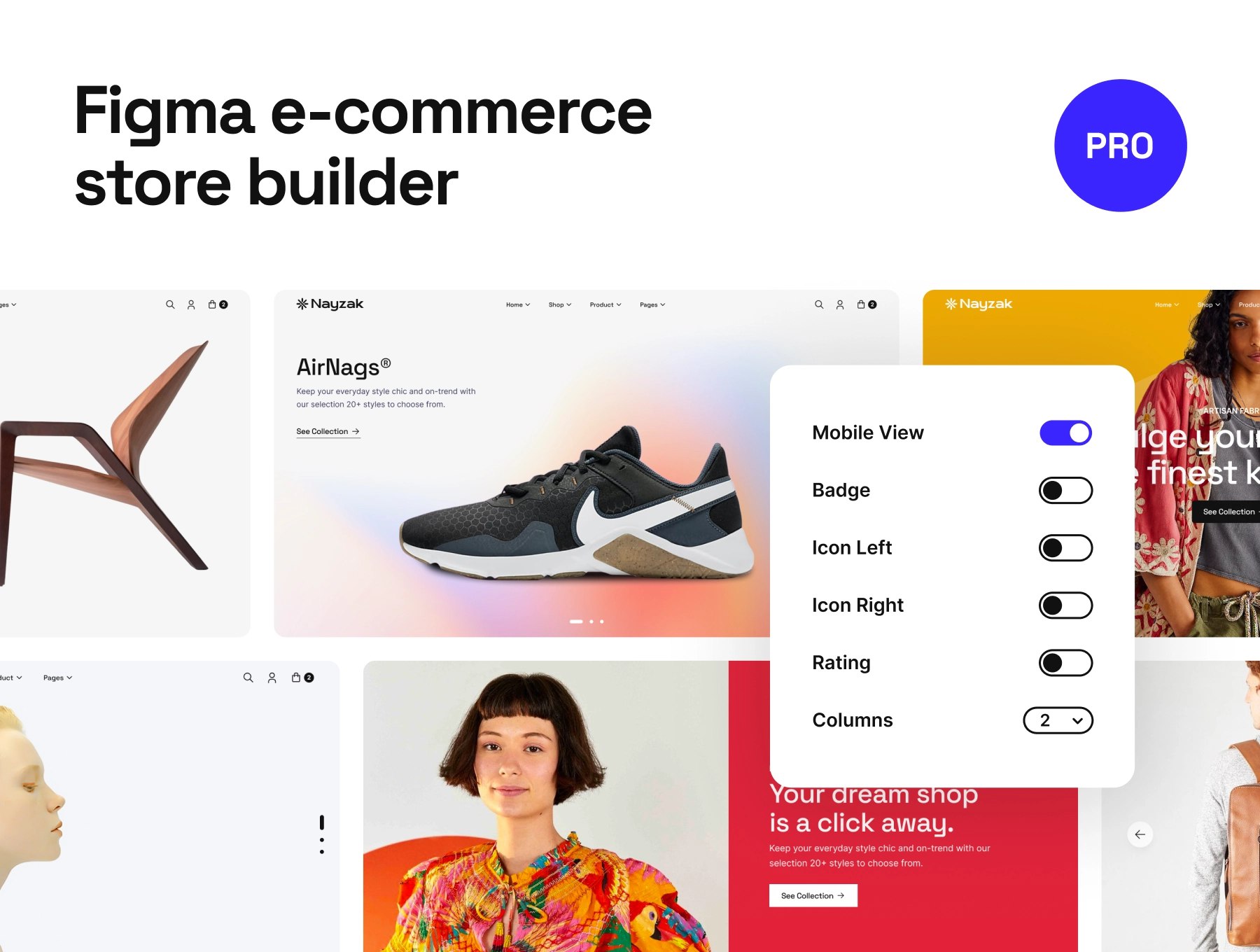


![[VIP] Product Design Toolbox: Product Design Resource Pack (PRO)](https://design.rip/uploads/cover/blog/product-design-resource-pack-pro-notion-library.webp)







![[VIP] Rigging and Animation in Maya](https://design.rip/uploads/cover/blog/maya.webp)
![[VIP] 3D Character Design Party](https://design.rip/uploads/cover/blog/motiondesign-school-3d-character-design-partymaker.webp)
![[VIP] DesignCode: Build Beautiful Apps with GPT-4 and Midjourney](https://design.rip/uploads/cover/blog/designcode-gpt4.webp)
![[VIP] AppCoda: Mastering SwiftUI - Professional Packet (Updated 04.2023)](https://design.rip/uploads/cover/blog/appcoda-mastering-swiftui-professional-packet-worth.webp)
![[VIP] AppCoda: Beginning iOS Programming with Swift (Updated 04.2023)](https://design.rip/uploads/cover/blog/appcoda-beginning-ios-programming-with-swift.webp)
![[VIP] Whoooa! 156 vector Lottie animations](https://design.rip/uploads/cover/blog/whoooa-156-vector-animations.webp)




![[VIP] Jaka Smid: GigaGrowth Bundle](https://design.rip/uploads/cover/blog/gigagrowth-bundle.webp)
![[VIP] Dоmеstika: Bundle](https://web.archive.org/web/20221021070151im_/https://i.ibb.co/LJgTk37/87209-original.png)


