[VIP] Jonathan Lindgren: Stylized Characters in Cinema 4D
The course takes you step by step through the entire process of creating a stylized character animation in 3D. Just strap in, and follow along as we design our character, learn about lighting and texturing, and ultimately rig and animate our character in Cinema 4D.
What is this course about?
The course takes you step by step through the entire process of creating a stylized character animation in 3D.
Just strap in, and follow along as we design our character, learn about lighting and texturing, and ultimately rig and animate our character in Cinema 4D.
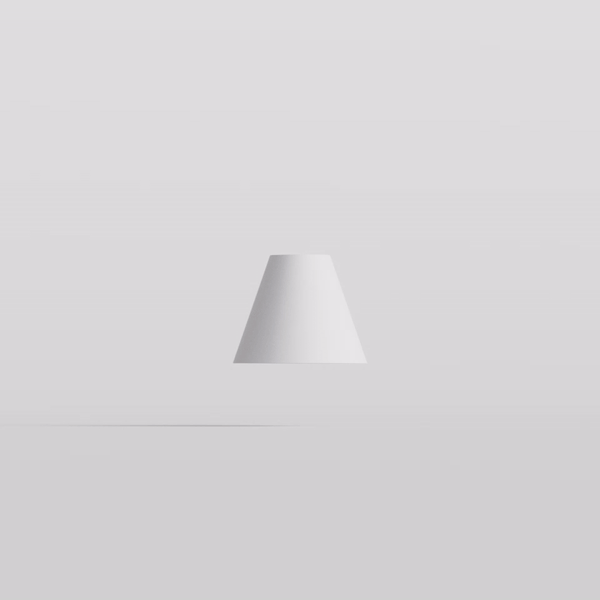
Design and Modelling
We will start our process by gathering references and sketching our design from scratch.
We will then build on that by modeling our character in Cinema 4D using ourselves of techniques that can be used in any workflow.
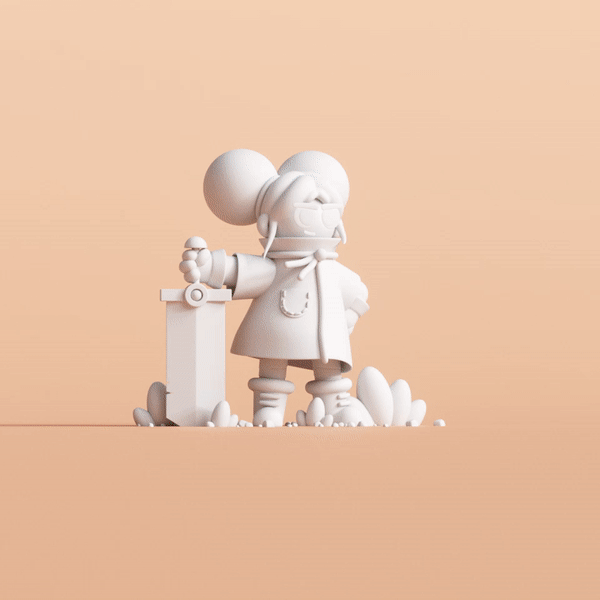
Lighting and Texturing
We will use ourselves of the built in render-engine, Redshift to light and render our character.Using techniques to add realistic lighting to our scene, and also tactile and stylized textures to our character.

Rigging and Animation
As the last step, we will bring our character to life through animation.
Character animation can be intimidating, but we will go through a tried and tested workflow that can be applied to any character animation.
Course Type:
- Pre-recorded, Lifetime access
Level:
- Beginner - Intermediate
Lessons:
- 37
Duration:
- 11h+
Software:
- Cinema 4D
- After Effects
Subtitles (auto):
- English, French, German, Spanish, Korean
Curriculum
Intro:
- Intro
- Software and Versions!
- Concept
- Sketching
Design:
- Starting out in Cinema
- Working with primitives
- Face on!
- Legs
- Arms
- Cloth Movement
- Clothes
- Hair
- Accessories and details
- Sword
- Rigging
- Strike a Pose!
- Environment
Light + Textures:
- Render engine
- Lighting
- Materials Part 1
- Materials Part 2
- Materials Part 3
- Fabric
- Hair / Fuzz
Animation:
- Animation as an Artform
- Animation in Cinema 4D
- Preparing Scene for Animation
- Blocking Part 1
- Blocking Part 2
- Inbetweens Part 1
- Inbetweens Part 2
- Splining
- Refining Part 1
- Refining Part 2
- Final Details
- Render
- Compositing
What's Your Reaction?














![[VIP] DesignCode: Build Beautiful Apps with GPT-4 and Midjourney](https://design.rip/uploads/cover/blog/designcode-gpt4.webp)
![[VIP] AppCoda: Mastering SwiftUI - Professional Packet (Updated 04.2023)](https://design.rip/uploads/cover/blog/appcoda-mastering-swiftui-professional-packet-worth.webp)
![[VIP] AppCoda: Beginning iOS Programming with Swift (Updated 04.2023)](https://design.rip/uploads/cover/blog/appcoda-beginning-ios-programming-with-swift.webp)
![[VIP] Whoooa! 156 vector Lottie animations](https://design.rip/uploads/cover/blog/whoooa-156-vector-animations.webp)







![[VIP] Motion Sound Vol. 1](https://design.rip/uploads/cover/blog/designrip-svx.webp)



