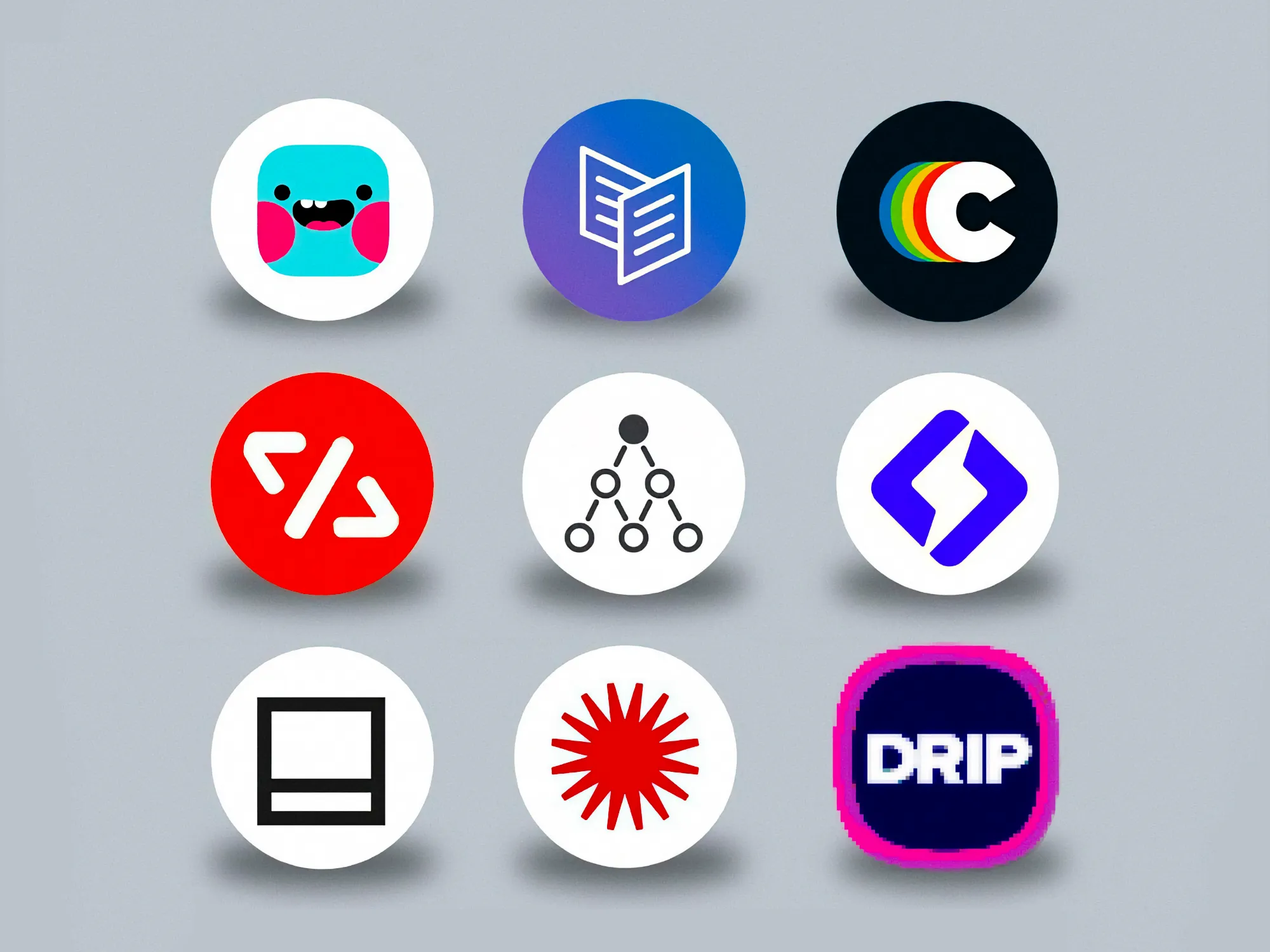UX Design Essentials
Master the essentials of user experience design, from user research to interaction and visual design. Learn how to integrate UX with development using Agile and Design Thinking for impactful, user-centered products.
Short version
№ 1: Introduction to User Experience Design
UX design focuses on creating positive user interactions with products, considering everything from navigation ease to overall satisfaction. It evolved from human-computer interaction to a broader discipline integrating design, psychology, and engineering. Key principles include user-centered design, usability, accessibility, consistency, and feedback.
№ 2: User-Centered Design
User-centered design (UCD) prioritizes users’ needs. Effective designs are based on understanding users' behaviors through research methods like interviews, surveys, and usability testing. Tools like user personas and scenarios help empathize with users, ensuring the design addresses their pain points.
№ 3: Information Architecture & Lo-fi Prototyping
Information architecture (IA) organizes content logically for easy navigation. It includes hierarchy, categorization, and search functions. Navigation should be consistent, simple, and provide feedback. Wireframing and prototyping help visualize design concepts and test interactions.
№ 4: Interaction Design
Interaction design focuses on creating engaging, intuitive interfaces using principles like affordances, feedback, constraints, and consistency. Effective UI design emphasizes clarity, simplicity, and visual hierarchy. Designing for accessibility is essential, ensuring usability for all users.
№ 5: Visual Design Principles
Visual design shapes the look and feel of a product. Key elements include typography, color theory, and layout. Understanding font selection, contrast, and color psychology is crucial for creating a cohesive, user-friendly visual experience.
№ 6: User Testing and Evaluation
User testing identifies usability issues by observing real users. Methods include usability testing, A/B testing, and surveys. After collecting feedback, designers iterate the product to resolve pain points and improve the user experience.
№ 7: Designing for Different Platforms
UX design must adapt to various platforms—mobile, web, and wearables. Mobile design focuses on simplicity and touch-friendly elements, while web design prioritizes responsiveness and performance. Wearables require context-aware, minimal interactions. Emerging technologies like AR and VR require natural interaction and immersive experiences.
№ 8: UX Design Process and Methodologies
The UX process is iterative, including research, design, testing, iteration, implementation, and evaluation. Methodologies like agile and design thinking emphasize flexibility and empathy. Collaboration between designers and developers is key for seamless integration and continuous improvement.
№ 9: Collaboration and Communication in UX Design
Effective teamwork and communication are essential for UX success. Working with multidisciplinary teams requires clear roles and regular check-ins. Communicating with stakeholders ensures alignment with business goals. Tools like collaboration platforms and prototyping tools help streamline teamwork.
№ 10: Career Paths in UX Design
UX design offers various roles, including UX Designer, UI Designer, UX Researcher, Information Architect, and Usability Specialist. Success in these roles requires a mix of design, research, and testing skills. Continuous learning and collaboration are crucial for career growth in the field.
Career Paths in UX Design
Skills and Qualifications
Successful UX designers need a mix of technical, creative, and soft skills:
- Design Tools: Proficiency in Sketch, Figma, Adobe XD
- UX Principles: Knowledge of user-centered design, interaction, and visual design
- Research Skills: Ability to conduct and analyze user research
- Communication: Strong verbal and written collaboration skills
- Problem-Solving: Creativity and willingness to iterate based on feedback.
Building a Portfolio
A strong portfolio is crucial for getting started in UX design. It should:
- Showcase a variety of projects, from research to visual design
- Highlight your design process and rationale behind decisions
- Be regularly updated with new work to demonstrate growth.
Embracing User-Centered Design
User-Centered Design (UCD) places users' needs and behaviors at the core of the design process. It ensures products are intuitive, effective, and tailored to users' pain points, enhancing satisfaction and loyalty.
Best Practices
- Conduct user research, create personas, and map user journeys
- Prototype and test designs to refine based on feedback
- Follow principles like consistency, accessibility, and simplicity.
Adapting to Technological Evolution
As technology and user expectations evolve, embracing user-centered design helps stay competitive. Companies must stay updated with design trends and tools, adapting to changes to future-proof products and maintain relevance.
Full version
№ 1
Introduction to User Experience Design
User experience (UX) design has emerged as a critical component of product development in today's digital landscape. In this introductory chapter, we'll explore the importance of user experience, its evolution over time, and the key principles that guide UX design.
Understanding the Importance of User Experience User experience encompasses the overall experience that a user has when interacting with a product or service. It encompasses everything from the initial impression of a website or app to the ease of navigation, the clarity of information presented, and the overall satisfaction derived from the interaction.
Introduction to User Experience Design The Evolution of UX Design
The concept of user experience design has its roots in human-computer interaction (HCI) and usability engineering. It has evolved over the years to encompass a broader range of disciplines, including psychology, design, and engineering. Today, UX design is recognized as a critical factor in the success of digital products and services.
Key Principles of UX Design
Several key principles underpin the practice of UX design User-Centered Design: Designing with the needs and preferences of the user in mind
Usability: Ensuring that products are easy to use and navigate Accessibility: Designing products that are inclusive and can be used by people of all abilities
Consistency: Maintaining consistency in design elements and interactions across the product
Feedback: Providing clear feedback to users about their actions and the system's response.
№ 2
User-Centered
User-centered design (UCD) is a fundamental approach in UX design that prioritizes the needs and preferences of the user throughout the design process. In this chapter, we'll delve into the concept of user-centered design, the importance of understanding user needs, and techniques for conducting user research.
The Concept of User-Centered Design
At its core, user-centered design is about designing products and services that meet the needs, preferences, and abilities of the people who will be using them. It involves understanding the context in which users will be interacting with the product and designing solutions that address their specific needs and pain points.
User-Centered Design Importance of Understanding
To create truly user-centered designs, it's essential to gain a deep understanding of the target users' needs, goals, and behaviors. This involves conducting user research, which can take various forms, including interviews, surveys, observations, and usability testing.
Techniques for Conducting User Research User research is a crucial phase in the UX design process and involves gathering insights into user needs, preferences, and behaviors. Some common techniques used in user research include Interviews: Conducting one-on-one interviews with users to gather qualitative insights
Surveys: Administering surveys to collect quantitative data about user preferences and behaviors
Observations: Observing users as they interact with a product or service to understand their behaviors and pain points Usability Testing: Having users test a prototype of the product to identify usability issues and gather feedback.
User Personas and Scenarios
User personas and scenarios are tools used in user-centered design to create empathy and understanding for the target users. Personas are fictional representations of different user archetypes, while scenarios depict how these personas might interact with the product in various situations.
№ 3
Information Architecture Information Architecture & Lo-fi Prototyping
Information architecture (IA) is the practice of organizing and structuring information in a way that makes it easy to find and navigate. In this chapter, we'll explore the fundamentals of information architecture, navigation design, and techniques for wireframing and prototyping.
Fundamentals of Information Architecture Information architecture is essential for creating intuitive and user-friendly digital products. It involves organizing information in a way that is logical and easy to navigate, ensuring that users can find what they're looking for quickly and efficiently.
There are several principles and techniques for organizing and structuring information effectively
Hierarchy: Establishing a clear hierarchy of information, with the most important and relevant content prioritized Categories and Labels: Grouping related information into categories and using clear labels to help users understand the content Navigation: Designing intuitive navigation systems that allow users to move seamlessly between different sections of the product Search: Providing robust search functionality to help users find specific information quickly.
Information Architecture Navigation Design
Navigation design plays a crucial role in guiding users through a digital product. Some best practices for navigation design include: Consistency: Maintaining consistent navigation elements throughout the product to ensure a cohesive user experience Simplicity: Keeping navigation menus and structures simple and easy to understand
Feedback: Providing clear feedback to users when they interact with navigation elements, such as highlighting active links or indicating the current location.
Wireframing and Prototyping Techniques
Wireframing and prototyping are essential tools in the UX design process for visualizing and testing design concepts. Wireframes are low-fidelity representations of a product's layout and structure, while prototypes are interactive simulations that allow users to interact with the product.
№ 4
Interaction Design Interaction Design
Interaction design focuses on creating engaging and intuitive user interfaces that facilitate effective user interaction. In this chapter, we'll explore the principles of interaction design, designing effective user interfaces, usability heuristics and guidelines, and designing for accessibility and inclusivity.
Principles of Interaction Design
Interaction design is guided by several key principles that help create intuitive and user-friendly interfaces: Affordances: Designing interface elements that suggest their functionality and how they should be used Feedback: Providing clear feedback to users about their actions and the system's response
Constraints: Limiting the actions that users can take to prevent errors and guide them towards desired outcomes Consistency: Maintaining consistency in design elements and interactions across the product.
Principles of Interaction Design
Effective user interface (UI) design is essential for creating engaging and intuitive digital products. Some best practices for UI design include: Clarity: Ensuring that interface elements are clear and easy to understand.
Interaction Design
Simplicity: Keeping UI elements simple and avoiding unnecessary complexity
Visual Hierarchy: Using visual hierarchy to prioritize important information and guide users' attention
Feedback: Providing clear feedback to users when they interact with UI elements, such as hover states or animations.
Usability Heuristics and Guidelines
Usability heuristics and guidelines are principles and best practices that help ensure usability and user-friendliness in digital products. Some common usability heuristics include:
Visibility of System Status: Keeping users informed about what's happening in the system through feedback and status indicators Match Between System and the Real World: Using language and concepts that are familiar to users and align with their mental models Error Prevention: Designing interfaces that prevent errors or make it easy for users to recover from mistakes.
Interaction Design Designing for Accessibility and Inclusivity Designing for accessibility and inclusivity is essential for ensuring that digital products can be used by people of all abilities. Some best practices for designing accessible interfaces include: Providing alternative text for images and multimedia content Using semantic HTML to ensure proper document structure and navigation
Ensuring that interfaces can be navigated using keyboard controls Using color contrast ratios that meet accessibility standards.
№ 5
Visual Design Principles
Principles
Visual design plays a crucial role in creating engaging and aesthetically pleasing digital products. In this chapter, we'll explore the basics of visual design, typography and text design, color theory and application, and visual hierarchy and layout design.
Basics of Visual Design
Visual design is the aesthetic component of UX design that focuses on the look and feel of digital products. It encompasses elements such as layout, typography, color, and imagery.
Typography and Text Design
Typography plays a crucial role in shaping the visual identity of a digital product and influencing user perception. Some key considerations for typography and text design include:
Font Selection: Choosing fonts that are legible and align with the product's brand and personality
Typeface Pairing: Pairing complementary typefaces to create visual contrast and hierarchy
Text Hierarchy: Using font size, weight, and style to create a clear hierarchy of text elements.
Visual Design Principles Color Theory and Application
Color is a powerful tool in visual design that can evoke emotions, convey information, and establish visual hierarchy. Some principles of color theory include:
Color Wheel: Understanding the relationships between different colors on the color wheel, such as complementary, analogous, and triadic colors
Color Harmony: Creating harmonious color schemes that are visually appealing and easy to understand
Color Psychology: Considering the psychological effects of different colors and their impact on user perception and behavior.
Visual Hierarchy and Layout Design
Visual hierarchy and layout design are essential for guiding users' attention and organizing information effectively. Some best practices for visual hierarchy and layout design include:
Contrast: Using contrast to create emphasis and draw attention to important elements
Alignment: Ensuring that elements are aligned properly to create a sense of order and structure
White Space: Using white space strategically to create breathing room and improve readability
Grid Systems: Using grid systems to create consistency and alignment in layout design.
№ 6
User Testing and Evaluation
Evaluation
User testing and evaluation are essential components of the UX design process that help identify usability issues and gather feedback from users.
In this chapter, we'll explore the importance of user testing, different types of user testing methods, conducting usability tests, and analyzing and iterating based on feedback.
Importance of User Testing in UX Design User testing is a critical phase in the UX design process that helps ensure that digital products are usable, intuitive, and effective. By observing users as they interact with prototypes or existing products, designers can identify usability issues, gather feedback, and make informed design decisions.
Types of User Testing Methods
There are various types of user testing methods, each serving different purposes and providing unique insights into user behavior and preferences.
Some common types of user testing methods include: Usability Testing: Having users perform tasks with a prototype or existing product and observing their interactions A/B Testing: Comparing two versions of a design to determine which performs better in terms of user engagement or conversion rates Surveys and Questionnaires: Gathering feedback from users through structured surveys or questionnaires.

User Testing and Evaluation
Remote Testing: Conducting user testing remotely, often using online tools or platforms.
Conducting Usability Tests
Usability testing involves having users perform specific tasks with a prototype or existing product while observing their interactions and collecting feedback. Some best practices for conducting usability tests include:
Defining Clear Objectives: Clearly defining the goals and objectives of the usability test and the tasks that users will be asked to perform Recruiting Representative Users: Recruiting users who represent the target audience of the product and ensuring diversity in demographics and backgrounds
Providing Clear Instructions: Providing clear instructions to users before they begin the test and avoiding leading or biased language Observing and Documenting: Observing users as they perform tasks, taking note of their actions, behaviors, and feedback.
User Testing and Evaluation Analyzing and Iterating Based on Feedback After conducting usability tests, designers analyze the data collected and identify usability issues, pain points, and areas for improvement. Based on this feedback, designers iterate on the design, making changes and refinements to address the identified issues.

Designing for Different Platforms
Different Platforms
Designing for different platforms, such as mobile, web, and wearable devices, requires an understanding of the unique characteristics and constraints of each platform. In this chapter, we'll explore best practices for designing user experiences across different platforms and considerations for emerging technologies.
Mobile User Experience Design
Mobile devices present unique challenges and opportunities for UX design due to their small screens, touch interfaces, and on-the-go usage. Some best practices for mobile UX design include: Prioritizing Content: Focusing on essential content and functionality and minimizing clutter.
Designing for Different Platforms Touch-Friendly Design: Designing interfaces with large, tappable elements and intuitive gestures
Responsive Design: Creating designs that adapt and respond to different screen sizes and orientations.
Web User Experience Design
Web design encompasses a wide range of devices, screen sizes, and browsing contexts, making it essential to create flexible and responsive designs. Some best practices for web UX design include: Responsive Design: Creating designs that adapt to different screen sizes and orientations, ensuring a consistent experience across devices Performance Optimization: Optimizing page load times and minimizing unnecessary assets to improve performance and user experience Accessibility: Designing with accessibility in mind, ensuring that websites are usable by people of all abilities.
Designing for Wearable Devices
Wearable devices, such as smartwatches and fitness trackers, present unique challenges and opportunities for UX design due to their small form factor and limited interaction capabilities. Some best practices for designing for wearable devices include:
Context-Aware Design: Designing interfaces that respond to the user's context and provide relevant information and notifications Glanceable Information: Presenting information in bite-sized, easily digestible chunks that can be quickly accessed and understood Minimizing Interaction: Minimizing the need for user interaction and designing interfaces that are easy to navigate with minimal input.
Designing for Different Platforms Designing for Emerging Technologies
Emerging technologies, such as augmented reality (AR), virtual reality (VR), and voice interfaces, present exciting opportunities for UX design but also pose unique challenges. Some considerations for designing for emerging technologies include:
Immersive Experiences: Creating immersive and engaging experiences that leverage the unique capabilities of the technology Natural Interaction: Designing interfaces that enable natural and intuitive interaction, such as voice commands or gestures Accessibility: Ensuring that emerging technologies are accessible to users of all abilities and demographics.
№ 8
UX Design Process and Methodologies
The UX design process encompasses a series of activities and phases aimed at creating user-centered digital products. In this chapter, we'll explore the UX design process, different methodologies for approaching UX
design, and strategies for integrating UX design with development processes.
Overview of UX Design Process
The UX design process typically follows a series of iterative steps, including:
Research: Understanding user needs, preferences, and behaviors through user research and analysis
Design: Creating wireframes, prototypes, and visual designs based on research insights
Testing: Conducting usability tests and gathering feedback from users to identify issues and areas for improvement Iteration: Making changes and refinements based on user feedback and testing results
Implementation: Working with developers to bring the design to life and ensure a seamless user experience
Evaluation: Continuously monitoring and evaluating the product post-launch to identify opportunities for optimization and improvement.

UX Design Process and Methodologies Agile vs. Waterfall Methodologies
Two common methodologies for approaching UX design are agile and waterfall. Agile methodologies, such as Scrum or Kanban, emphasize flexibility, collaboration, and iterative development, making them well-suited for UX design. Waterfall methodologies, on the other hand, follow a linear, sequential approach to development, with distinct phases for design, development, and testing.
Design Thinking Approach
Design thinking is a human-centered approach to problem-solving that emphasizes empathy, creativity, and experimentation. It involves a series of iterative steps, including empathizing with users, defining the problem, ideating potential solutions, prototyping and testing solutions, and iterating based on feedback. Design thinking can be applied to UX design to ensure that products meet the needs and preferences of users.
UX Design Process and Methodologies Integrating UX Design with Development Processes To ensure a seamless user experience, it's essential to integrate UX design with development processes effectively. Some strategies for integrating UX
design with development processes include: Cross-functional Collaboration: Facilitating collaboration between designers, developers, and other stakeholders throughout the design and development process
Agile Development: Adopting agile development methodologies that allow for flexibility, collaboration, and iterative development Prototyping and Testing: Incorporating prototyping and usability testing into the development process to gather feedback and validate design decisions
Continuous Improvement: Implementing processes for continuous improvement and optimization based on user feedback and data analytics.
№ 9
Collaboration and Communication in UX Design
Effective collaboration and communication are essential for successful UX
design projects. In this chapter, we'll explore strategies for working in multidisciplinary teams, communicating effectively with stakeholders, and utilizing tools and techniques for collaboration.
Working in Multidisciplinary Teams
UX design projects often involve collaboration between designers, developers, product managers, and other stakeholders. Some strategies for working effectively in multidisciplinary teams include: Clear Roles and Responsibilities: Defining clear roles and responsibilities for team members to ensure accountability and clarity Cross-functional Collaboration: Encouraging collaboration and communication between team members with different skill sets and backgrounds
Regular Check-ins: Holding regular check-in meetings to discuss progress, address challenges, and ensure alignment on project goals.
Effective Communication with Stakeholders Communication with stakeholders is crucial for ensuring that UX design projects meet business objectives and user needs.
Collaboration and Communication in UX Design Some strategies for effective communication with stakeholders include: Stakeholder Interviews: Conducting interviews with key stakeholders to gather input, clarify requirements, and align on project goals Progress Updates: Providing regular updates on project progress, milestones, and deliverables to keep stakeholders informed and engaged
Prototyping and Feedback Sessions: Sharing prototypes with stakeholders and gathering feedback to ensure that designs meet their expectations and requirements.
Tools and Techniques for Collaboration
There are various tools and techniques available to facilitate collaboration and communication in UX design projects. Some common tools and techniques include:
Collaboration Platforms: Using online collaboration platforms, such as Slack or Microsoft Teams, to facilitate communication and file sharing among team members
Design and Prototyping Tools: Using design and prototyping tools, such as Sketch, Adobe XD, or Figma, to create and iterate on design concepts
Version Control Systems: Using version control systems, such as Git, to manage changes to design files and collaborate with team members Design Workshops: Hosting design workshops and brainstorming sessions to generate ideas, explore solutions, and foster creativity among team members.
№ 10
Career Paths in UX Design Career Paths in UX
Design
User experience design offers a variety of career paths and opportunities for professionals with diverse backgrounds and skill sets. In this chapter, we'll explore different roles and responsibilities in UX design, the skills and qualifications needed for success, and strategies for building a career in the field.
Roles and Responsibilities in UX Design UX design encompasses a wide range of roles and responsibilities, each contributing to the overall user experience of a product or service. Some common roles in UX design include:
UX Designer: Responsible for designing the overall user experience of a product or service, including research, interaction design, and visual design
UI Designer: Focuses on designing the user interface elements of a product, such as buttons, menus, and navigation controls UX Researcher: Conducts user research and gathers insights to inform design decisions and improve the user experience Information Architect: Designs the structure and organization of information within a product to ensure it is intuitive and easy to navigate Usability Specialist: Conducts usability tests and evaluates the effectiveness of a product's design in meeting user needs and expectations.

Career Paths in UX Design
Skills and Qualifications Needed
Successful UX designers possess a combination of technical skills, creative abilities, and soft skills. Some key skills and qualifications needed for a career in UX design include:
Proficiency in Design Tools: Familiarity with design and prototyping tools, such as Sketch, Adobe XD, or Figma Knowledge of UX Principles: Understanding of user-centered design principles, interaction design, and visual design fundamentals Research Skills: Ability to conduct user research, analyze data, and gather insights to inform design decisions Communication Skills: Strong communication and collaboration skills, both verbal and written, to work effectively with cross-functional teams and stakeholders
Problem-Solving Abilities: Creative problem-solving skills and a willingness to experiment and iterate on design solutions based on feedback and data.
Career Paths in UX Design Building a Portfolio and Getting Started in the Field Building a strong portfolio is essential for launching a successful career in UX design. A portfolio showcases your skills, projects, and design process to potential employers and clients. Some tips for building a UX design portfolio include:
Showcase a Variety of Projects: Include a diverse range of projects that demonstrate your skills and abilities across different aspects of UX
design, such as user research, interaction design, and visual design Highlight Your Process: Provide insights into your design process, including your approach to research, ideation, prototyping, and testing Explain Your Design Decisions: Clearly explain the rationale behind your design decisions and how they address user needs and business objectives
Keep It Updated: Regularly update your portfolio with new projects, skills, and experiences to showcase your growth and development as a designer.
Conclusion
Embracing User-Centered Design
The Importance of User-Centered Design
User-centered design is the foundation of creating digital products and services that truly resonate with their users. This approach places the needs, behaviors, and preferences of users at the forefront of the design process. By focusing on the user, organizations can develop solutions that are not only functional but also intuitive and delightful to use. This method involves thorough research to understand the target audience, including their pain points and expectations, which in turn informs the design decisions. The result is a product that feels tailor-made, enhancing user satisfaction and loyalty.
Best Practices in UX Design
Prioritizing user experience (UX) is crucial for the success of any digital product. Best practices in UX design include conducting user research, creating user personas, and mapping out user journeys to ensure every aspect of the product meets user needs. Prototyping and usability testing are also essential, as they allow designers to iterate and refine their designs based on real user feedback. Additionally, following established design principles such as consistency, accessibility, and simplicity helps create products that are not only aesthetically pleasing but also easy to use. By adhering to these best practices, organizations can develop products that are engaging and effective, leading to higher user satisfaction and retention rates.
Embracing User-Centered Design Adapting to Technological Evolution and User Expectations
As technology rapidly evolves, so do user expectations. Today’s users demand seamless, high-quality experiences across various devices and platforms. To stay competitive, organizations must continuously embrace and integrate user-centered design principles. This involves staying up-to-date with the latest design trends, tools, and methodologies, and being agile enough to adapt to changing user behaviors and technological advancements. By doing so, companies can deliver products that not only meet current user needs but also anticipate future demands, ensuring long-term relevance and success. Embracing a user-centered approach is not just about meeting today's standards; it's about future-proofing products to maintain a competitive edge in the ever-changing digital landscape.

U X D e s i g n E s s e n t i a l s
That concludes this simple guide to UX design fundamentals. We hope you found this book informative and insightful, and that it serves as a valuable resource as you embark on your journey in the exciting field of user experience design. Remember to keep the user at the center of your design process, and never stop learning and exploring new ideas and techniques. Good luck, and happy designing!
What's Your Reaction?













![[VIP] DesignCode: Build Beautiful Apps with GPT-4 and Midjourney](https://design.rip/uploads/cover/blog/designcode-gpt4.webp)
![[VIP] AppCoda: Mastering SwiftUI - Professional Packet (Updated 04.2023)](https://design.rip/uploads/cover/blog/appcoda-mastering-swiftui-professional-packet-worth.webp)
![[VIP] AppCoda: Beginning iOS Programming with Swift (Updated 04.2023)](https://design.rip/uploads/cover/blog/appcoda-beginning-ios-programming-with-swift.webp)
![[VIP] Whoooa! 156 vector Lottie animations](https://design.rip/uploads/cover/blog/whoooa-156-vector-animations.webp)