[VIP] The Ultimate Airtable Design System Inventory Guide
This guide will make managing design system components and tokens easy with Airtable. It blends an organized inventory system and practical automation tools. Simplify and improve your design system workflow. This guide merges inventory management, automation, and collaboration.
With this guide, you'll learn how to
Airtable is the fastest way to build an inventory. Then, make JSON and use in Figma. Link with Jira, Slack, Github, email, SMS, and more.
Everything stays in sync
See all components and applied design tokens. Keep them in sync - automatically.
Automate Your Workflow
Create automations, add logic, connect tools, and automate routine tasks to save time.
- Step-by-Step Guide
No fluff, just actionable steps you can implement in minutes. You get instructions in PDF, Figma, and video.
- Get Airtable to JSON
Convert your design tokens from Airtable to JSON. Then, you can use these JSON files in Figma Variables or Tokens Studio.
- End silos, communicate effectively
Notifications are sent automatically when changes are made. Via Slack, email or SMS.
- Ready-to-use Airtable Database
Start with industry best practices for design tokens and components, then customize it to suit your unique business needs. Connect your accounts, and voilà, it works.
- Tested and Approved
This has been battle-tested and approved by clients.
- Inventory that Grows with You
Use it for a single theme, multi-brand theme, one designer, or multiple team members.
- Create different views
Visualize data in multiple ways, so your team members focus on what matters to them.
Airtable Database with 100+ tokens
- Plug and play
Instructions
- .pdf, .fig, video
Video instructions
- Access to 14+ video walkthrough lectures
What's Your Reaction?













![[VIP] DesignCode: Build Beautiful Apps with GPT-4 and Midjourney](https://design.rip/uploads/cover/blog/designcode-gpt4.webp)
![[VIP] AppCoda: Mastering SwiftUI - Professional Packet (Updated 04.2023)](https://design.rip/uploads/cover/blog/appcoda-mastering-swiftui-professional-packet-worth.webp)
![[VIP] AppCoda: Beginning iOS Programming with Swift (Updated 04.2023)](https://design.rip/uploads/cover/blog/appcoda-beginning-ios-programming-with-swift.webp)
![[VIP] Whoooa! 156 vector Lottie animations](https://design.rip/uploads/cover/blog/whoooa-156-vector-animations.webp)








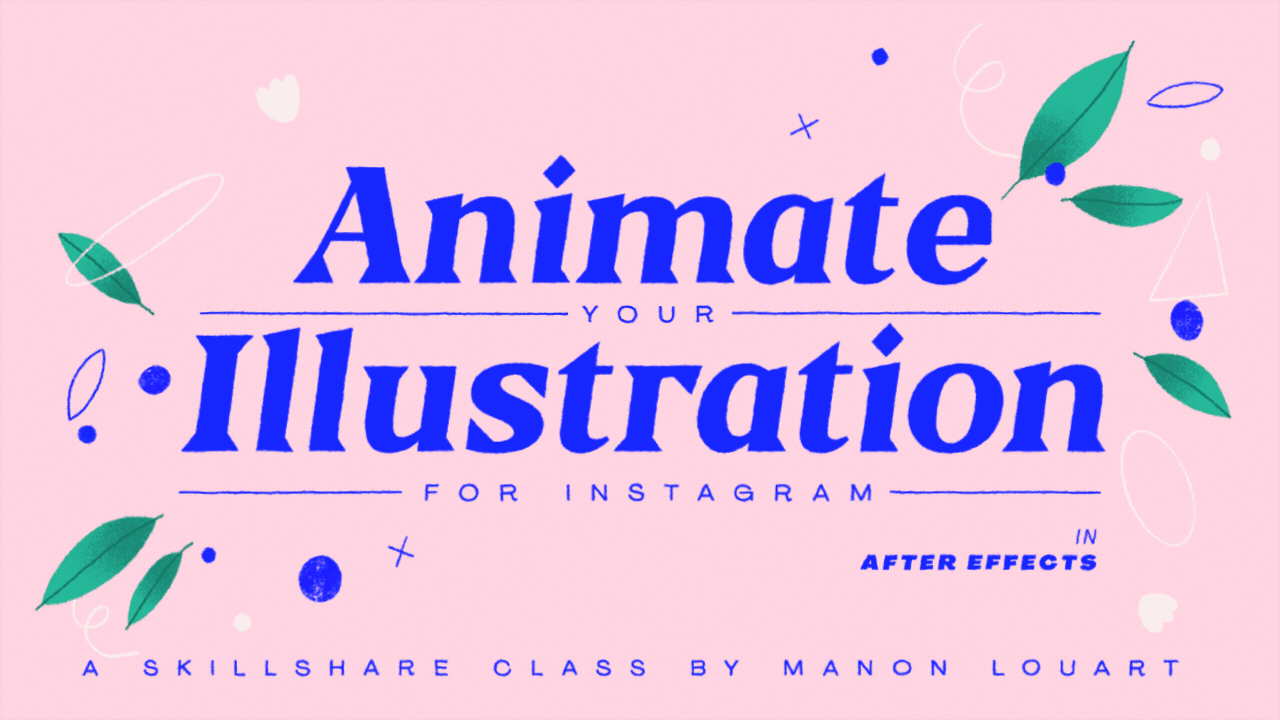
![[VIP] Oreilly: All UX/UI Courses](https://149541961.v2.pressablecdn.com/wp-content/uploads/2021/03/oreilly.png)
![[VIP] App Design Prototyping for Beginners](https://design.rip/uploads/cover/blog/app-design-prototyping-for-beginners.webp)