[VIP] Design System University: Design System in 90 Days (Second Edition)
Looking for just the workbook? If you’re the kind of person who prefers to dive right in an do it yourself, you can get just the workbook and assets. 135-page workbook PDF, Design System in 90 Days Canvas (FigJam + PDF), Figma file with 2 pages enclosed.
“Design System in 90 Days” workbook, Second Edition
You'll get the 135-page “Design System in 90 Days” workbook second edition PDF, a ? Design System in 90 Days Canvas FigJam file with 26 prompts, Gantt-chart PDF, and a Figma file with 2 template pages.

No more design system graveyards
You’re a design, engineering, or product leader, working at an enterprise organization on its second or third attempt at a design system that truly powers all of its digital products. In the first few tries, perhaps you ended up with some great libraries that just didn’t get used as much as you’d hoped. (We call those “design system graveyards.”).
Six months of work down the drain. Now, it seems like enthusiasm for the idea of a design system is fizzling out and your leadership wants to reallocate your design system team to other projects.
Create a design system that product teams love to use
It still feels within your grasp: a set of shared components all teams start with as an established part of their workflow.
-
All the products look like they’re part of the same brand family and design language.
-
All the engineers use similar code conventions and approaches; no more wasted meeting time and Slack threads deciding “what we should name this component.”
-
Every team saves few weeks of work at minimum, because 80% of their product’s interface elements come from the design system, ready to rock. A few weeks of work becomes a few hours. A few hours of work becomes a few minutes.
They’re free to innovate, to solve more impactful business problems because they’re not custom-building yet another datepicker for the fifth time.
When the big rebrand or technology migration eventually comes around, you’d be ready. Change will be relatively painless, because you’ll be able to make modifications in one place that cascade out to every product with a few simple build commands.
If this is your first time marching toward this utopia, it can feel like stumbling around in the dark, messing up more than succeeding. You’re unknowingly headed toward yet another design system graveyard because you don’t know the steps, the process, the sequence.
You can create a design system in a way that involves your customers—really, your community—from the start. You’ll no longer feel behind, like you have to catch up and rein in the teams that can’t help but deviate from the system because there’s not enough of it there for them yet. Instead of policing other teams to keep them in line with the standards, your team becomes the one that propels them to boost the quality of their work.
It’s doable! Companies like Shopify, IBM, Lyft, REI, Atlassian, Microsoft, and more are living this reality. You can too.
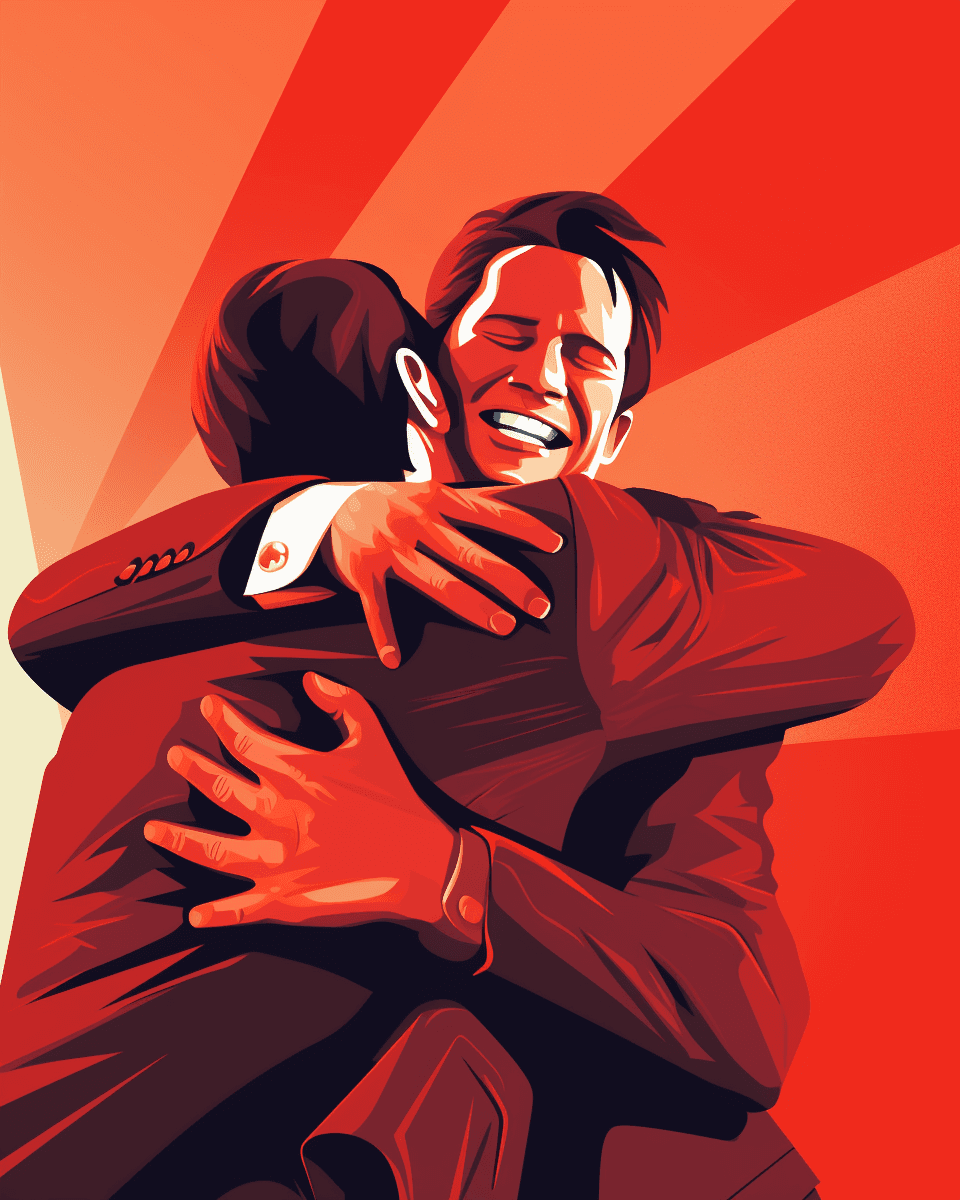
Design system teams and product teams should be BFFs.
People from these companies and more have gone through this program
Know what to do each and every day
The key is focusing relentlessly on adoption from Day 1 by systematically and intentionally including members of your team at every single stage of the process. Hold that as the focus for every activity you do by clearly understanding what teams need in a design system. Iterate on it constantly and smartly in a way that scales and sticks.
This “Design System in 90 Days” program will show your team exactly how to do that, every day from Day 1 to Day 90. The activities here come from years of workshopping this sequence. It’s a proven process that, when repeated over the next 90 days and beyond, plants seeds that can blossom into a healthy design system practice. These steps have helped many enterprise teams to create digital products efficiently, consistently, and in a way that can be a lot of dang fun!
Whaddya mean “Design System?”
Good point! Lots of things can accurately be considered a design system.
Here are six things you might have encountered before as a design system:
- 01 A visual language or brand identity
A design system can refer to the combined elements of a visual language, like colors, typography, illustration style, etc. These usually come with guidelines on how and how not to use them to capture a brand essence.
- 02 A tool
Design system tools are usually collections of elements that designers and engineers can use as part of their day-to-day work. Figma UI Kits and component libraries in code are common examples of design system tools.
- 03 A product
Design system products are some of the most popular kind in tech. These usually have a dedicated team, a backlog of work, and customers. Google’s Material Design and Shopify’s Polaris are examples of design system products.
- 04 A process
Design systems don’t necessarily need to be tangible artifacts. Processes like Double Diamond or Design Sprints can be useful design systems.
- 05 A service
A design system can be a group of people, tasked or hired to perform design for a team or organization. That can be an in-house group, an external agency, an innovation lab, etc.
- 06 A practice
Design system practices combine all the previous types into shared and repeated organizational habits that help ship digital products to customers in the best possible way a company can.
Watch “What is a Design System?” ?
In this program, “design system” refers to a practice.
A designer and engineer can create design system languages and tools on their own in as quickly as a week or two. If you’re looking primarily to learn make a design system in Figma or code, this program is overkill for that.
But creating a design system practice requires all disciplines—design, engineering, product, content, QA, strategy, analytics, UX, and more—to work together in a concerted, streamlined fashion. It takes most organizations at least 90 days to pull together this orchestra and conduct them to play a beautiful symphony together.
For most digital organizations, trying to create a design system practice may be one of the first times they’ve ever tried to organize a cross-disciplinary effort of this scale. Because of this, most of them learn by failing more than they do succeeding. We’ve pulled together all of our design system experience and best practices in this program to help your team avoid the pitfalls you might not even know lie ahead.
- When you’re going somewhere new, it helps to have a map.
- Watch a Sample Class
- Curious about what goes on in each session?
- Watch a snippet of an actual cohort lesson.
- Class Structure
- Review prior week’s Activities + progress
What's Your Reaction?













![[VIP] DesignCode: Build Beautiful Apps with GPT-4 and Midjourney](https://design.rip/uploads/cover/blog/designcode-gpt4.webp)
![[VIP] AppCoda: Mastering SwiftUI - Professional Packet (Updated 04.2023)](https://design.rip/uploads/cover/blog/appcoda-mastering-swiftui-professional-packet-worth.webp)
![[VIP] AppCoda: Beginning iOS Programming with Swift (Updated 04.2023)](https://design.rip/uploads/cover/blog/appcoda-beginning-ios-programming-with-swift.webp)
![[VIP] Whoooa! 156 vector Lottie animations](https://design.rip/uploads/cover/blog/whoooa-156-vector-animations.webp)








![[VIP] Imperavi: Designing Design Systems](https://design.rip/uploads/cover/blog/imperavi-designing-design-systems.jpg)
![[VIP] Zero to MVP with No-code](https://design.rip/uploads/cover/blog/zero-to-mvp.jpg)