Best AI Image Enhancing Tools
These programs, known as AI photo enhancers or AI image upscalers, are designed to fix common problems such as blurred photos, unwanted noise, poor lighting, shaky camera, low-resolution images due to them being taken eons ago…all without any loss of quality.
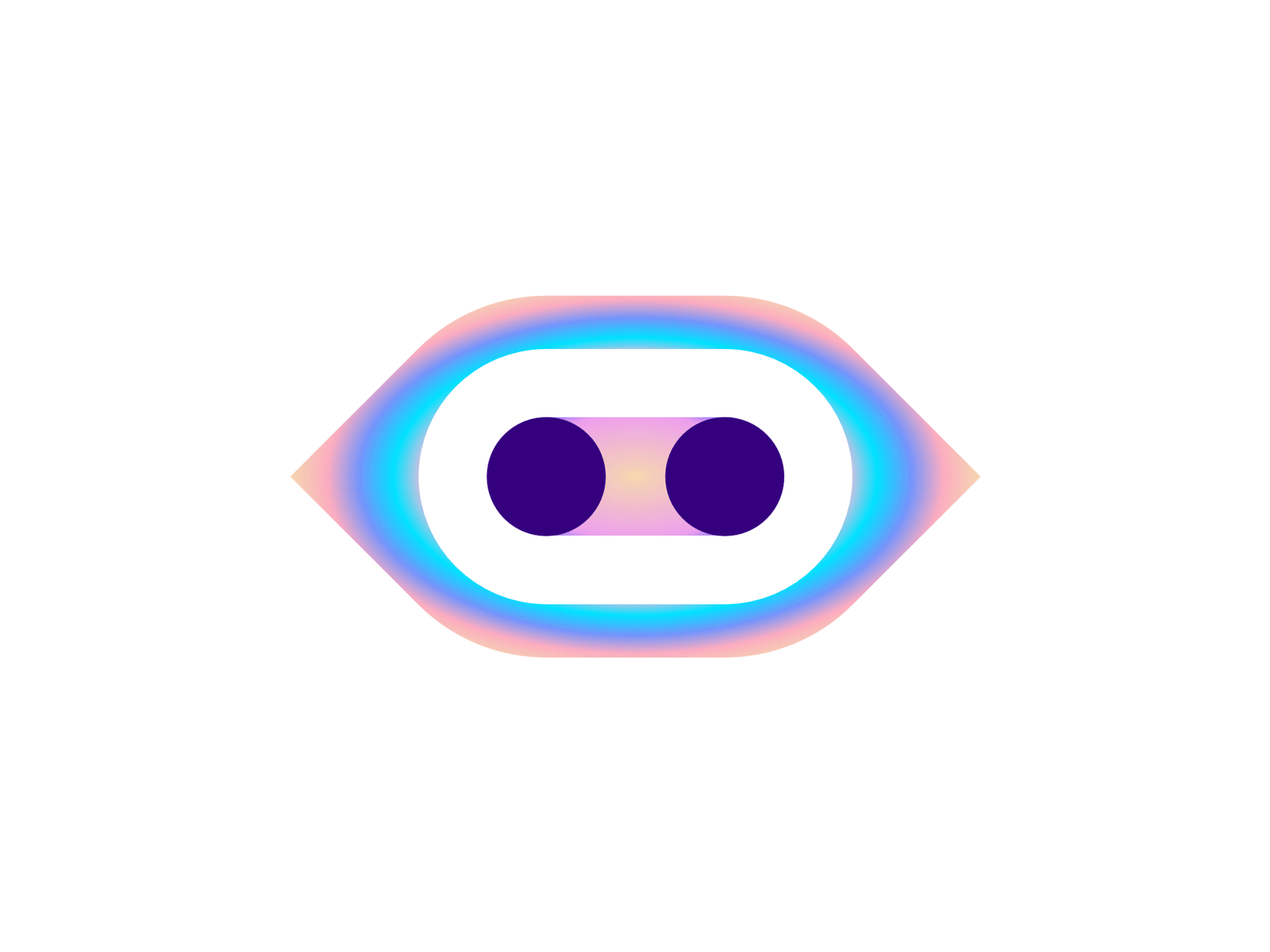
These programs, known as AI photo enhancers or AI image upscalers, are designed to fix common problems such as blurred photos, unwanted noise, poor lighting, shaky camera, low-resolution images due to them being taken eons ago…all without any loss of quality.
So, let us explore these 10 AI photo enhancers below!
1. HitPaw Photo Enhancer
HitPaw Photo Enhancer is an AI-based photo enhancement software that is available for both Windows and Mac computers. It utilizes artificial intelligence-derived techniques to improve the quality and resolution of digital images. The software is able to fix blurriness and remove noise from photos without any loss of quality.
Features:
- Auto enhancement of photos for when you do not want to mess with the settings.
- AI upscaler to turn your low-resolution photo into a poster-sized one without losing quality.
- Unblur photos from the early 90s.
- Colorize photos in under 30 seconds – I tried it, and it works like magic.
Features (Android app):
The Android app has additional features:
- AI face enhancer that retouches photos to provide a flawless feel and remove blemishes, wrinkles, etc., in just a click.
- Convert photos into anime/cartoon style.
- Colorize old photos.
- And Upscale and Denoise photos.
Price:
One of the great features of HitPaw Photo Enhancer is that it is free to try. If you are satisfied with the results, you can purchase the software for a promotional price of $17.99.
Additionally, it is also available for Android devices on Google Play. With HitPaw Photo Enhancer, you can easily enhance your photos and make them look their best with just a few clicks.
https://www.hitpaw.com/photo-enhancer.html
2. Fotor’s Photo Enhancer
Fotor’s Photo Enhancer is a web-based AI-based photo enhancer that offers a wide range of features to improve the quality of your photos. It uses powerful AI enhancement algorithms to automatically detect and correct lighting and color, sharpen images, upscale images, and repair blurred photos.
Features:
Some of the key features and usage of this photo enhancer include:
- AI-based image enhancement tools to make blurry images clear instantly.
- Enhancer for e-commerce, specifically for improving product photo quality for online platforms, social media, and websites.
- AI image enhancer online for photography and portrait to improve image quality and make photos stand out.
- AI photo quality enhancer online for real estate to make properties more attractive to potential buyers.
- Pro-level photo enhancement toolset including advanced tools for enhancing photos like a pro.
Fotor’s toolkit can be used for a variety of purposes, including e-commerce, photography, and real estate. It offers a pro-level set of tools that are easy to use, making it a great option for both professionals and amateurs.
Price:
It is free to try for 3 days, then it’s $8.99/month.
https://www.fotor.com/features/one-tap-enhance
3. Zyro’s Image Upscaler
With Zyro’s AI Image Upscaler, you can easily enhance the resolution and quality of your images. This web-based tool utilizes an AI-powered smart upscaler,, allowing you to upscale and enlarge your images with minimal effort and without any loss of quality.
Features:
The key features of this tool include:
- AI-based image upscaling to increase resolution and improve image quality.
- Support for JPG and PNG image formats.
- Free to use, with the ability to integrate with other tools using the Zyro API.
- Also serves as a platform for entrepreneurs to build websites and online stores.
Price:
Zyro’s Image Upscaler is free to use.
https://zyro.com/tools/image-upscaler
4. DeepImage AI
DeepImage AI photo enhancer is a powerful tool designed to help you improve the quality of your images. With its ability to upscale images, remove artifacts, and increase overall image quality, it offers a wide range of features that can help you make your photos look their best.
Features:
Some of the key features of DeepImage AI photo enhancer include:
- Upscale images: DeepImage AI photo enhancer can increase the resolution of images, making them sharper and clearer.
- Remove artifacts: The tool can remove unwanted artifacts from images, such as noise, improving overall image quality.
- Light and color correction: DeepImage AI photo enhancer can automatically detect and correct lighting and color issues in images.
- Background removal: The tool can remove backgrounds from images, making it easy to isolate the subject of the photo.
- Free to try: You can try DeepImage AI photo enhancer for free, with 5 credits that can be used for 5 image enhancements.
- API integration: The tool can be integrated into the most popular eCommerce sites and software via DeepAPI or DeepImage’s API.
Price:
Trial, 5 credits – Free.
Bronze, 100 credits – $7.50/month.
Silver, 300 credits – $20.750/month.
Gold, 500 credits – $32.5/month.
https://deep-image.ai/
5. VanceAI
VanceAI is a powerful AI-based photo enhancement tool that offers a wide range of features to improve the quality of your images. It can do AI upscaling, sharpening, and enhancing, which can help boost productivity in photo processing for any use, like graphic design and batch-processing for industries such as photography, printing, e-commerce, and more.
Features:
Some of the key features of VanceAI include:
- AI-based features for enhancing images including anime portrait, background removal, old photo repair and colorization, image enhancement, sharpening, colorization of black and white photos, image denoising, portrait retouching, and JPEG artifact removal.
- Available on Windows, macOS, Android, and iOS.
- Works on a credit system with options for different numbers of credits at different price points.
- Offers a 7-day money-back guarantee.
Price:
VanceAI is available as a web-based tool, Windows, MacOS, Android, and iOS, which makes it easy to use and accessible from any device. It works on a credit system, where 1 image processed is equal to 1 credit.
The cheapest plan is 100 credits for $4.95 and goes up to 1000 credits for only $17.95. While it doesn’t have a free trial, it offers a 7-day money-back guarantee.
With a full suite of photo processing tools from VanceAI, you can get awesome images for websites, blogs, banners, or products right from the start.
https://vanceai.com/
6. AVC AI
AVC AI is an image enhancement tool that uses deep learning algorithms to improve and restore photo quality automatically and effortlessly. It can upscale image resolution, denoise, sharpen, retouch faces, colorize, and more.
Features:
Some of the features of AVC AI include:
- Uses deep learning algorithms to improve and restore photo quality automatically and effortlessly.
- Super Resolution technology for image resolution upscaling and quality boosting with just a simple click.
- Quick facial recognition feature that helps with enhancing facial details in images.
- Available as a web-based tool, on Google Play, Windows, and MacOS.
- Additional features such as background removal, colorizing old photos, and image calibration.
- Upscales all kinds of images that can be used for larger screens, print, web, and other purposes.
- 24 hours automatic image deletion after uploading.
Price:
AVC AI works on a credit-based system, with plans starting from 100 credits for $9.95 per month up to 500 credits for $39.95 per month.
Free credits available by following them on social media and leaving reviews on Trustpilot and Alternativeto.
https://avc.ai/
7. LetsEnhance
LetsEnhance is an online image enhancement service that uses AI technology to improve the quality of images. It can be used to increase the resolution of images, remove noise and artifacts, and enhance image details.
The service is available as a web-based tool and also offers an API for developers to integrate it into their own applications. LetsEnhance.io 2 can be used to improve images for a variety of purposes, such as e-commerce, photography, and graphic design. It can upscale images 2x, 4x or even 8x, and it is also possible to use it for batch processing, which means that it can process multiple images at once.
With LetsEnhance.io 2, you can easily enhance your images and give them a professional look.
Features:
Summary of its features include:
- AI image upscaler.
- Pixelation and blur fix.
- Color and lighting correction.
- JPEG artifacts removal.
- Batch editing.
- One-click presets.
- Small photo conversion to HD, 4k, 8k, or higher.
- Upscale images up to 500 megapixels with 300+ DPI.
Price:
You get up to 10 free credits to try the product, but if you would like to subscribe, 100 credits will cost you $9/month if paid annually.
https://letsenhance.io/
8. Cutout.pro
Cutout Pro’s AI Image Enlarger & Enhancer is a powerful online tool that can help you improve the quality of your images. It uses advanced AI technology to super-enlarge images by up to 200%, sharpen blurred images, denoise grainy images, enhance portraits with its AI face recognition, improve underexposed night scenes and repair and colorize old photos.
It is great for photographers, illustrators, real estate people, e-commerce entrepreneurs, and for image prints.
Features:
Some of the key features of Cutout Pro’s AI Image Enlarger & Enhancer include:
- Super enlargement, upscaling images by up to 200%.
- Sharpening of blurred images.
- Denoising of grainy images.
- AI face recognition for portrait enhancement.
- Improving underexposed night scenes.
- Repairing and colorizing old photos.
- Available as a web-based tool.
- Suitable for various industries such as e-commerce, photography, and graphic design.
Price:
The service is available for users as a web-based tool, and it also offers a free account with 5 credits, and an option to invite friends to earn 5 more credits.
The subscription plan goes from 40 credits for $5 monthly up to 1200 credits for $69. Users can also opt for pay-as-you-go options starting with 3 credits for $2.99.
https://www.cutout.pro/photo-enhancer-sharpener-upscaler
9. Adobe Express
9. Adobe Express
Adobe Express is a free online photo editing app by Adobe that offers a range of features to enhance and edit your photos. One of the standout features of the app is its photo enhancer, which uses advanced AI technology to automatically improve the quality of your images. With just a few taps, you can adjust the lighting, color, and sharpness of your photos to make them look their best.
Features:
It is quite literally an express form of Adobe Photoshop or Lightroom. While it does not upscale or enhances image resolution, it does a bunch of stuff that you might need when you are on the go. For example:
- Like in Photoshop, you can add shapes, text, and other design assets.
- Use different templates to get your design started.
- Adjust backgrounds with their thousands of free and premium collections.
- Use Adobe’s stock photos.
- And many more…
Price:
Adobe Express is free.
https://www.adobe.com/express/feature/image/enhance
10. ACVLabs Photo Enhancer AI
AVCLabs Photo Enhancer AI is a powerful tool that allows users to enhance their photos with advanced AI technology. With the ability to upscale resolution, remove noise and grain, refine faces, remove backgrounds, and calibrate colors, this tool can help you take your photos to the next level.
Features:
Some key features of AVCLabs Photo Enhancer AI include:
- AI-embedded photo upscaling to improve resolution.
- Noise and grain removal to fix blurry photos.
- AI face refinement for portraits and selfies.
- AI Photo Colorizer to colorize black and white photos.
- AI Color Calibration to fix color issues.
- AI Background Removal to create transparent backgrounds.
- Available for Windows and macOS.
Price:
They have a free trial, but once it is done, you can subscribe monthly for $19.95 for the monthly plan and $79.95 for the yearly plan, but they do have a lifetime plan priced at $159.90.
Conclusion
In conclusion, there are many AI image-enhancing tools available on the market today. Whether you’re a professional photographer, an e-commerce entrepreneur, or simply someone who wants to improve the quality of their personal photos, there is a tool out there that can help you achieve your goals.
The 10 tools we’ve highlighted in this blog post are among the best in the business and offer a wide range of features to suit different needs and budgets. From upscaling resolution and removing noise and grain to retouching portraits and colorizing black and white photos, these tools can help you take your images to the next level.
Whether you’re looking to improve your online store’s product photos or create high-quality prints of your personal memories, one of these AI image-enhancing tools is sure to meet your needs.
Happy learning!
What's Your Reaction?













![[VIP] DesignCode: Build Beautiful Apps with GPT-4 and Midjourney](https://design.rip/uploads/cover/blog/designcode-gpt4.webp)
![[VIP] AppCoda: Mastering SwiftUI - Professional Packet (Updated 04.2023)](https://design.rip/uploads/cover/blog/appcoda-mastering-swiftui-professional-packet-worth.webp)
![[VIP] AppCoda: Beginning iOS Programming with Swift (Updated 04.2023)](https://design.rip/uploads/cover/blog/appcoda-beginning-ios-programming-with-swift.webp)
![[VIP] Whoooa! 156 vector Lottie animations](https://design.rip/uploads/cover/blog/whoooa-156-vector-animations.webp)









