[VIP] AOER²: The Art of Effective Rigging 2
The most extensive rigging course in Blender ever released. AOER² is the most extensive Blender rigging course released to date. It will take you from the very fundamentals of rigging in Blender to high-end, advanced level character rigging from scratch. This course is for perfect beginners to more advanced riggers. You don’t need to know how to rig in Blender but you do need some experience with the software to be comfortable with its UI, base tools and navigation.
Presentation Video
AOER² is the most extensive Blender rigging course released to date. It will take you from the very fundamentals of rigging in Blender to high-end, advanced level character rigging from scratch.
Course requirements
This course is for perfect beginners to more advanced riggers. You don’t need to know how to rig in Blender but you do need some experience with the software to be comfortable with its UI, base tools and navigation.
What’s included in the course
- More than 235 videos
- Over 33 hours of lessons and exercises.
- Full PDF documentation including lesson highlights, keyboard shortcut and rig hierarchy.
- One Blender file per lesson.
- High quality characters optimized to run on any PC.
- Lessons for both blender 3.6x LTS and Blender 4.x
- More lessons and updates coming.
- No paid addon needed.

Course content
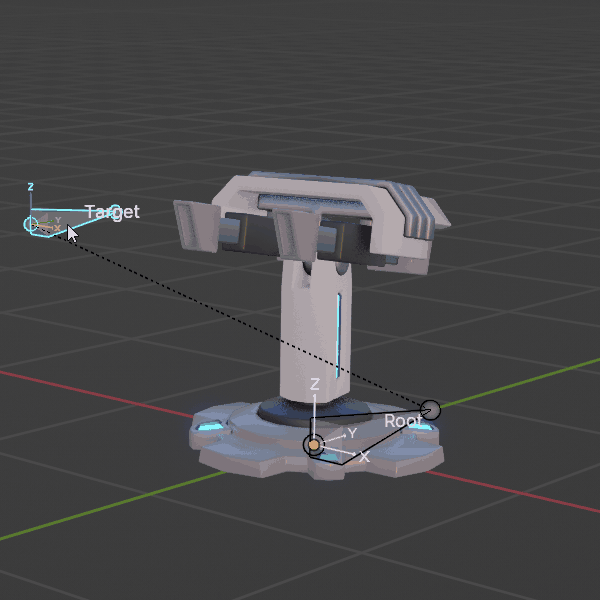
Rigging fundamentals
What is rigging and what is it made for.
- Parenting and basic constraints.
- Bones manipulation & Vertex groups.
- Using and managing an armature.
- Naming conventions.
Simple object rigging
Create a Bouncing ball rig.
- Squash and stretch mechanism.
- Add a Spinning mechanism.
- Create controller's custom shapes.
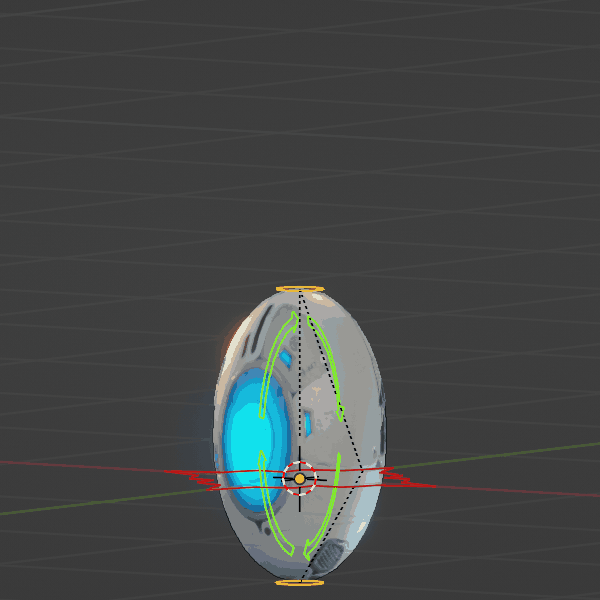
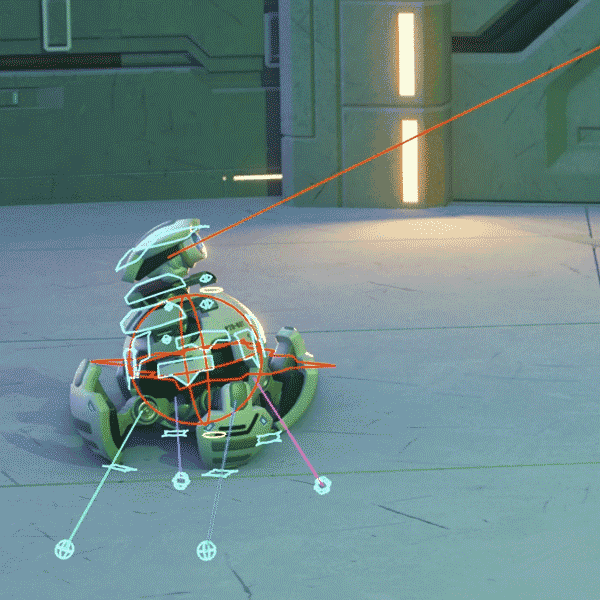
Robot Rigging
Create a little spider robot that can fold into a sphere.
- Combine different mechanism.
- Create inverse Kinematics legs and arms.
- "Look at" function for the head orientation.
- Introduction to scripting and custom Rig UI.
First character rig
Create your first biped character rig.
- Inverse and forward kinematics switch.
- Simple spine rig.
- Skinning and weights painting basics.
- Full IK leg rig with foot roll.
- Full custom Rig UI using scripting templates
- IK/FK snapping tools.
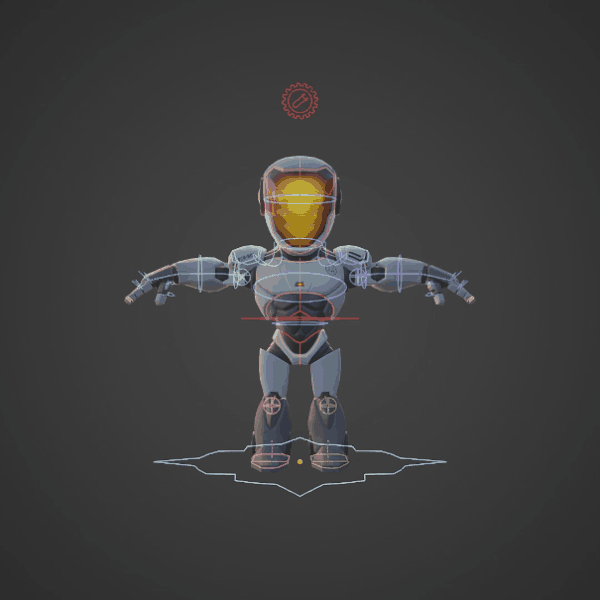
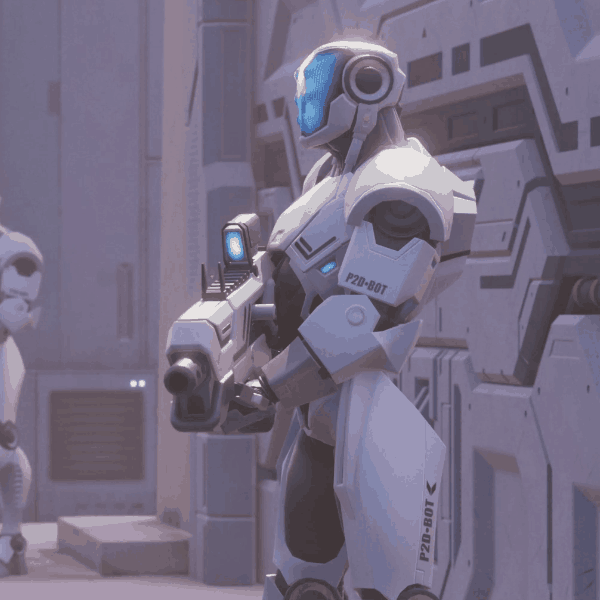
Advanced character rig
Create an advanced biped character
- Advanced spine rig.
- Pistons and secondary armor rig.
- Skinning and weights painting techniques.
- Full IK/FK switchable arms and legs.
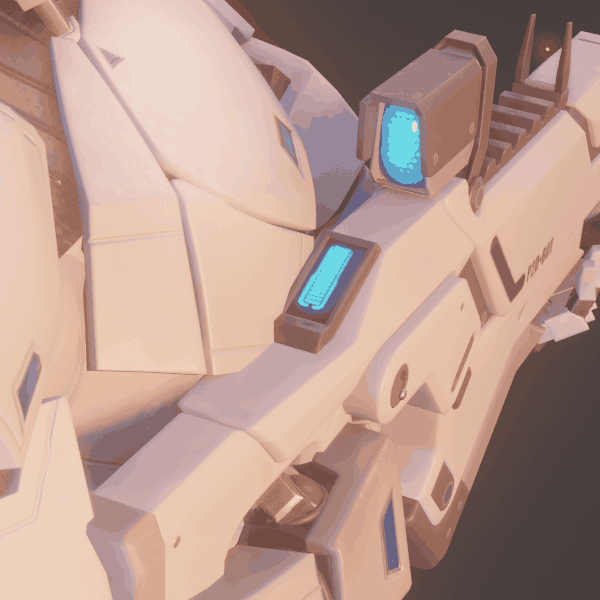
Rifle Rig
- Rifle Rig including shader drivers.
- Chamber, magazine, muzzle, scope...
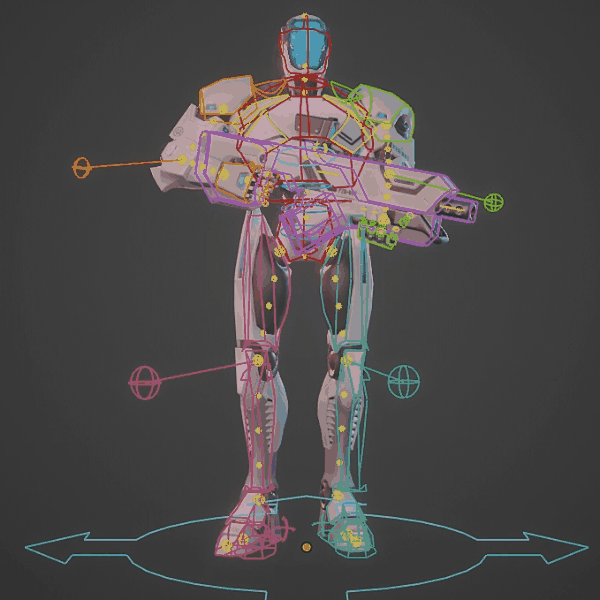
IK & FK
- Full custom rig UI and custom properties.
- Full IK/FK switchable arms and legs.

Secoundary rig
- Automated neck piston rig, shoulder pads and torso plates.
- Switchable parents and reversible dependencies.
High End character rig
- Full facial rig
- Advanced cloth rig
- Advanced skinning techniques
- BBones
- Deformation helper bones


Full facial rig
- All bone based
- Eye targeting
- Sticky eyelids
- Mouth lock
- Full facial range

Full control
- Tones of tweaker bones.
- Full ponytail setup.
- Flexible weapon rig.
- Helper bones for muscles and deformations.
- Full foot setup and toes rig.
- and much more...
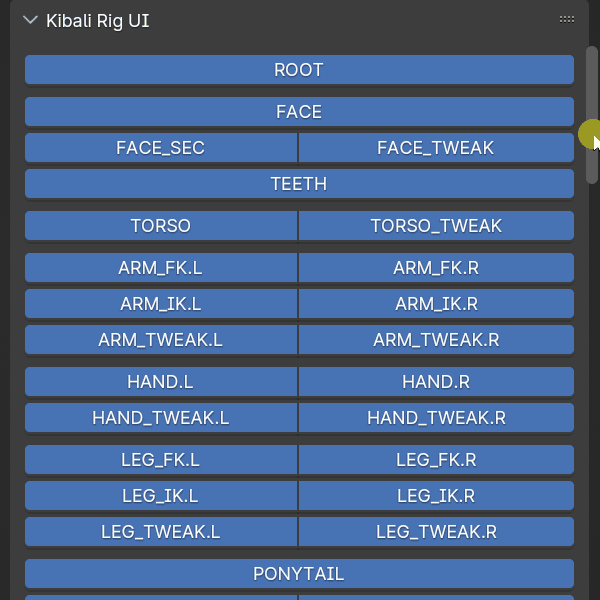
Full custom UI
- Visibility and masks.
- IK and FK snapping tools.
- Reversible dependencies.
- Faked cloth collison.
- And more...
Rigging for games
- Good hierarchy
- Propper scale
- Fixing constraints
- Streatchable rig
- Fixing drivers and animations
- Exporting/importing
- Convert existing rig
- Rigging from FBX
- Unreal and Unity
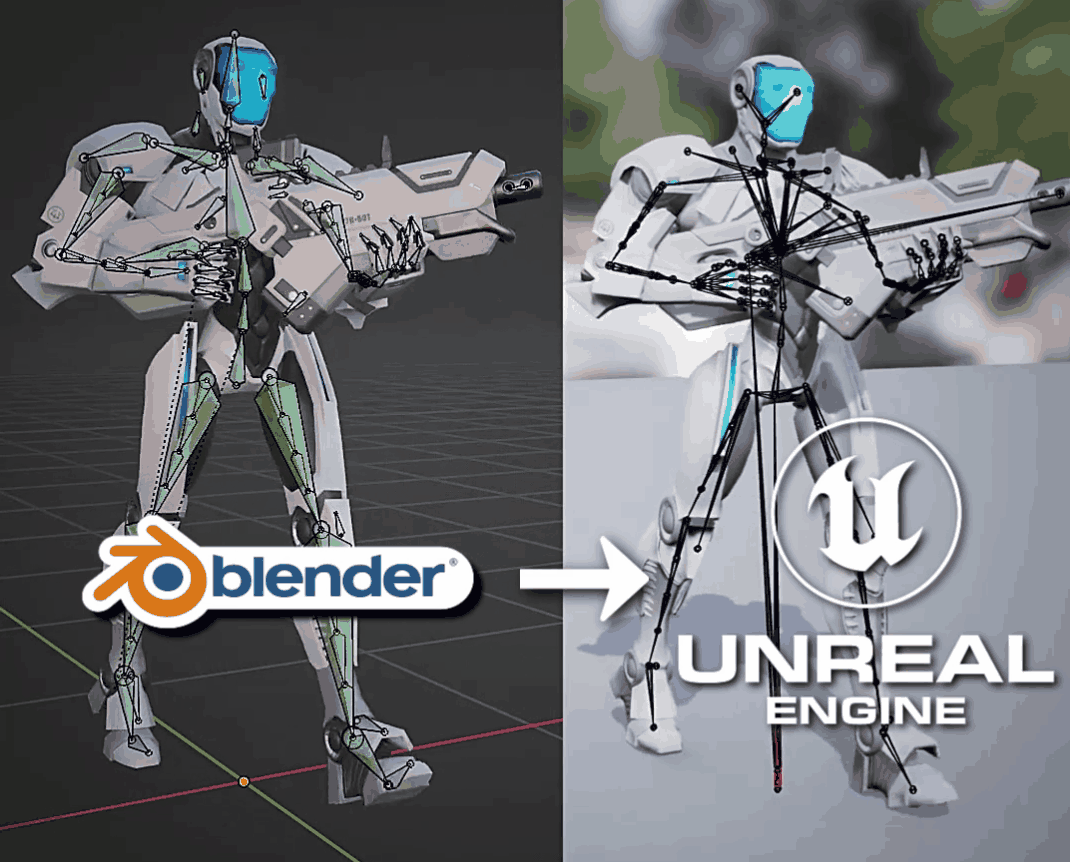
What's Your Reaction?













![[VIP] DesignCode: Build Beautiful Apps with GPT-4 and Midjourney](https://design.rip/uploads/cover/blog/designcode-gpt4.webp)
![[VIP] AppCoda: Mastering SwiftUI - Professional Packet (Updated 04.2023)](https://design.rip/uploads/cover/blog/appcoda-mastering-swiftui-professional-packet-worth.webp)
![[VIP] AppCoda: Beginning iOS Programming with Swift (Updated 04.2023)](https://design.rip/uploads/cover/blog/appcoda-beginning-ios-programming-with-swift.webp)
![[VIP] Whoooa! 156 vector Lottie animations](https://design.rip/uploads/cover/blog/whoooa-156-vector-animations.webp)










![[VIP] PАТАТА SCHООL: 2D to 3D Grease Pencil in Blender](https://design.rip/uploads/cover/blog/patataschool-blender-grease-pencil.webp)