30 Little macOS Apps that Make a Big Difference
Most of them free and open-source!
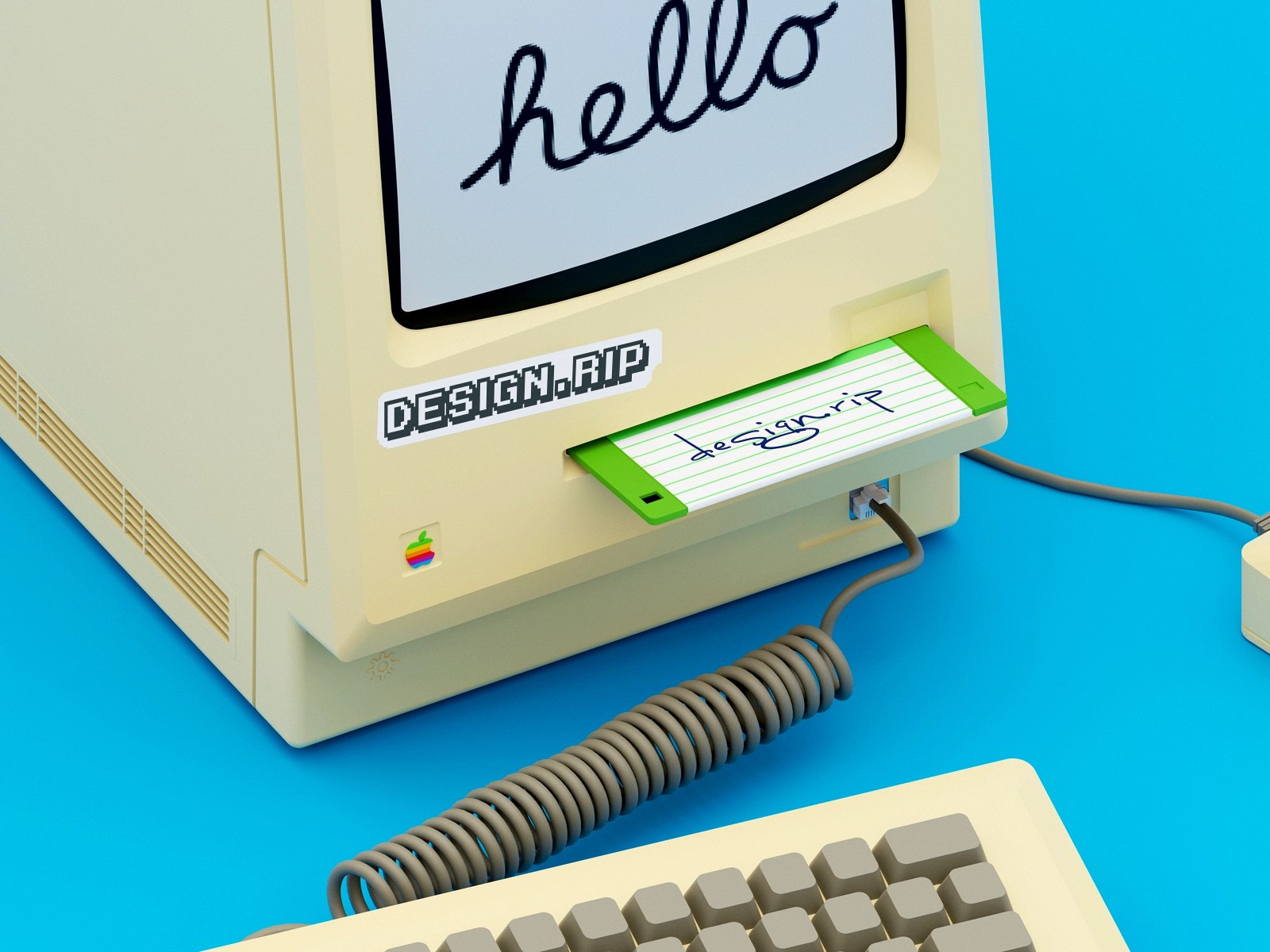
Most of them free and open-source!
1. Better Dummy (open-source)
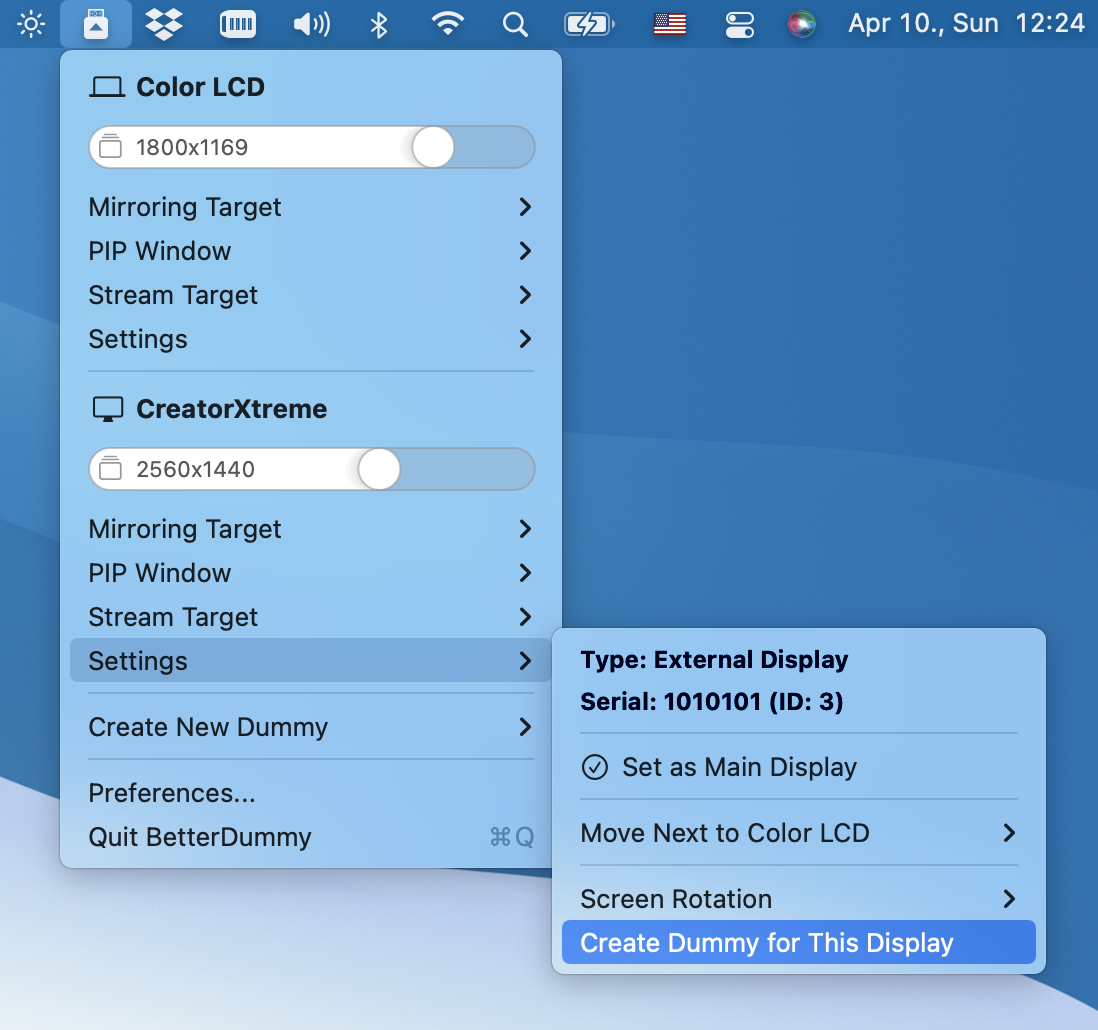
BetterDummy helps you create and manage virtual displays for your Mac, create Picture in Picture windows of your displays, and helps you to manage your display’s preferences easily from the menu bar. If you connect your Mac to external displays, Better Dummy is a must.
2. Tiles

Tiles is a window manager which allows you to easily reorganize windows by either dragging them to the edges of the screen, using keyboard shortcuts, or the menu bar.
3. Lulu (open-source)

In today’s connected world, it is rare to find an application or piece of malware that doesn’t communicate with a remote server. LuLu is a free, open-source firewall that aims to block unknown outgoing connections, protecting your privacy and your Mac!
Link. Also see here for more info.
4. Maccy (open-source)
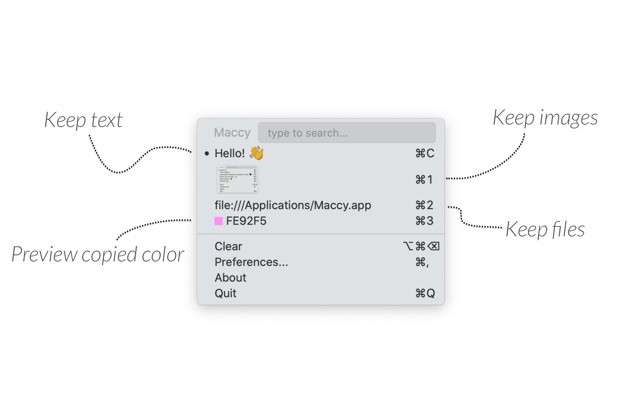
Maccy helps you keep multiple copies in your clipboard and paste whichever one that you like. Also, it helps you search among the copied items, and supports images too!
Link. Also check out here for more info.
5. AltTab (open-source)
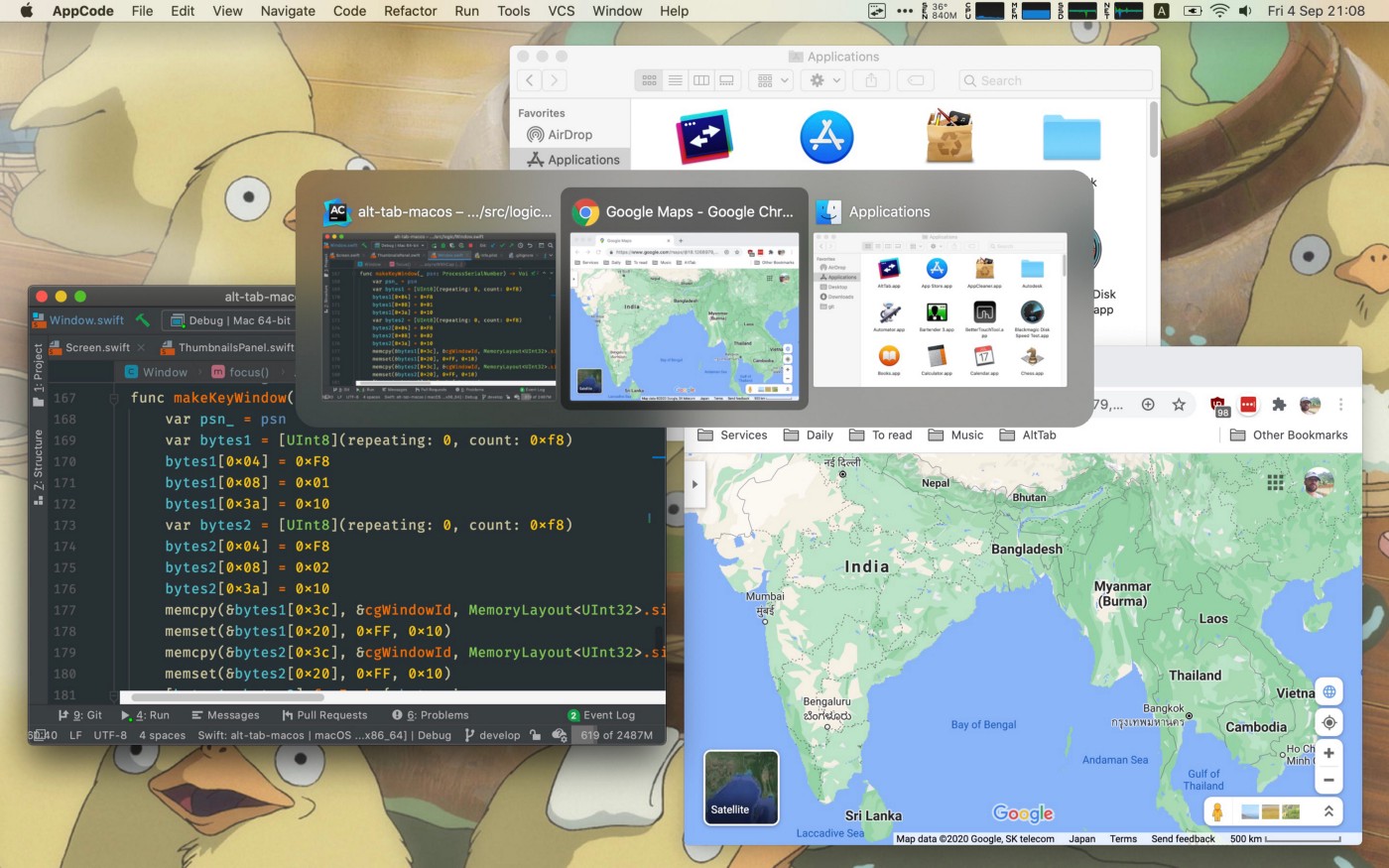
AltTab brings the power of Windows alt-tab to macOS!
Link. Also check out here for more info.
Join Medium with my referral link - a place of mind
As a Medium member, a portion of your membership fee goes to writers you read, and you get full access to every story…
medium.com
6. Espanso (open-source)

Espanso is the best text expander that works on macOS and Windows. What is a Text Expander?
A text expander is a program that detects when you type a specific keyword and replaces it with something else. This is useful in many ways:
- Save a lot of typing, expanding common sentences.
- Create system-wide code snippets.
- Execute custom scripts
- Use emojis like a pro.
Link. Also check out here for more info.
7. Bartender

Bartender is an award-winning app for macOS that superpowers your menu bar, giving you total control over your menu bar items, what’s displayed, and when, with menu bar items only showing when you need them. If you have many menu bar apps, Bartender helps you organize them and clean up space.
I usually use Bartender like below:

8. Stats (open-source)
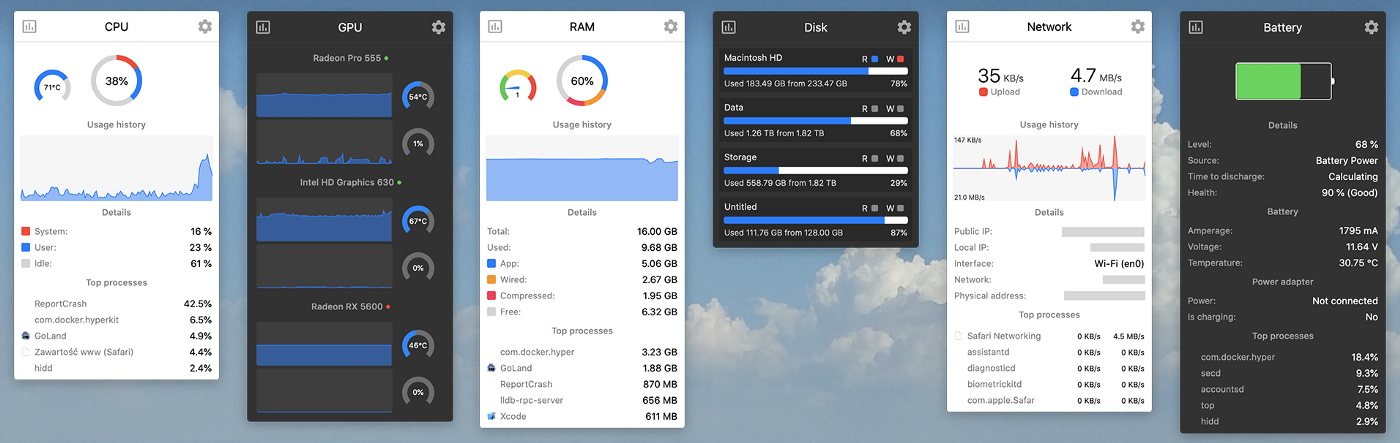
Stats is a macOS system monitor in your menu bar that lets you see how much CPU, Battery, RAM, etc. your system is using. There are many such apps for macOS, but Stats is definitely one of the best, and it’s free too!
9. App Tamer
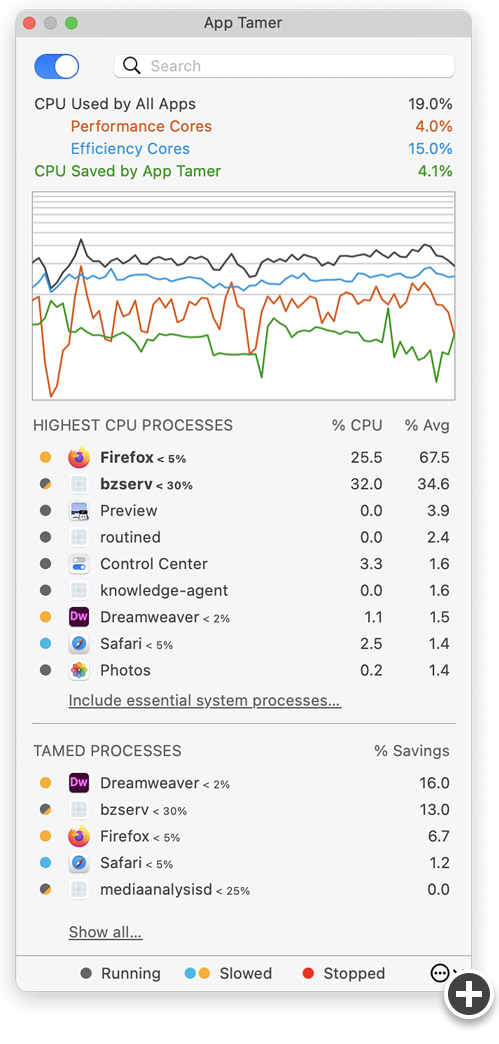
Some applications, particularly web browsers and older apps, continue running tasks or animating ads even when they’re idle. That uses valuable processing (CPU) power, which leaves you with:
- Less CPU power for the application you’re using
- Increased heat and fan noise
- Reduced battery run-time
Using App Tamer, you can limit the CPU usage of apps. This saves some battery and avoid making your Mac overheat. Please see my previous post on this topic for more info.
10. Amphetamine
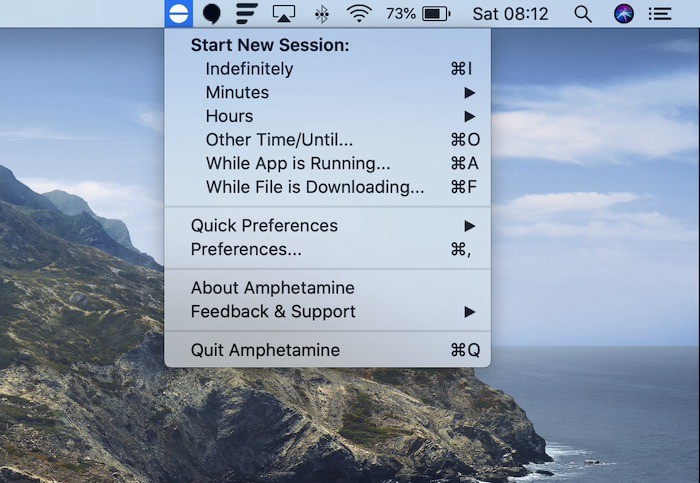
Amphetamine can keep your Mac, and optionally its display(s), awake through a super simple on/off switch, or automatically through easy-to-configure Triggers. If you have a Macbook and want to prevent the screen from turning off, Amphetamine is your friend
Note
Although most of these apps are free and open-source, please consider donating to them (even $5, but the more the better!). The developers of these apps have put in so much work in them and they deserve your support.
·
Boost your productivity with apps you didn’t know about!
11. TopNotch
TopNotch is a top notch app (!) that hides the top notch on the latest MacBook models.
12. Paletro

Do you know how some apps (Sublime Text, Visual Studio Code, Nova) have a shortcut you can type to bring up a command palette to do more quickly get to menu items? Paletro is an app that adds that functionality to every app on macOS.
13. Karabiner (open-source)

Karabiner is a powerful and stable keyboard customizer for macOS. Using this app, you can define custom keyboard shortcuts, modify your keyboard(s), and do a lot more.
14. Caffeine
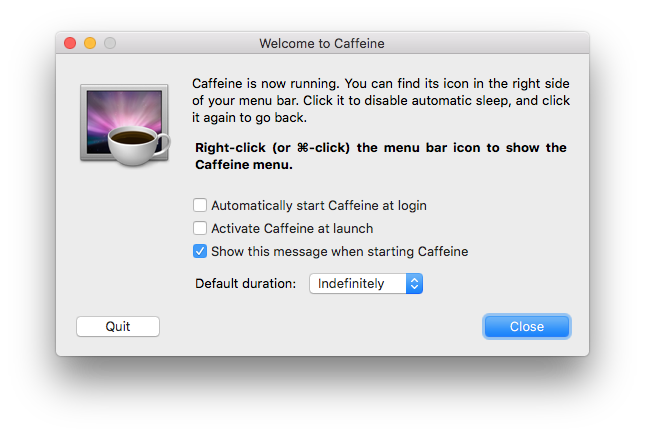
Don’t let your Mac fall asleep. It’s similar to Amphetamine, but has a more minimalist UI. Link
15. Font Smoothing Adjuster (open-source)

Font smoothing is something that macOS does to make your fonts look slightly bolder. This has the side-effect of messing with carefully designed character shapes produced by font creators, and makes text more blurry.
16. MouseCape (open-source)

A free cursor manager for Mac OS 10.8+ built using private, nonintrusive CoreGraphics APIs.
17. Coin Tick
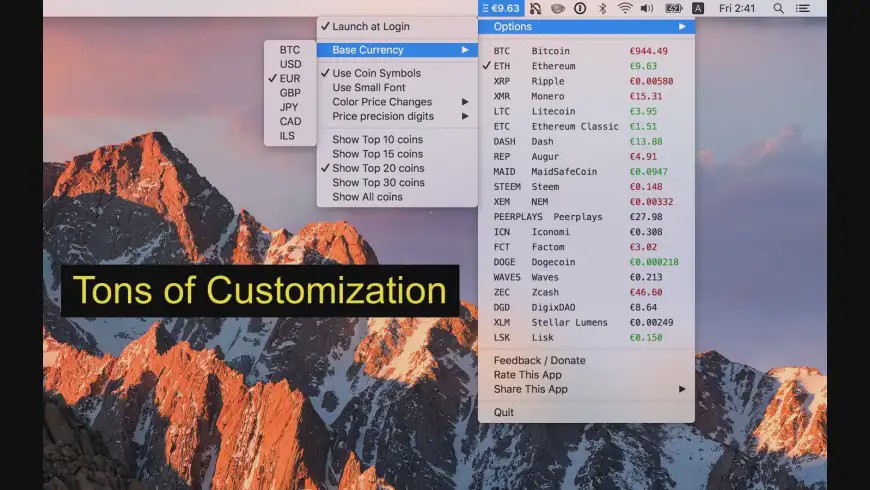
Coin Tick is a crypto-currency ticker. It allows you to view prices of your selected crypto-coins directly from your Mac’s menu bar. Super useful during this crypto-crash!
18. App Cleaner
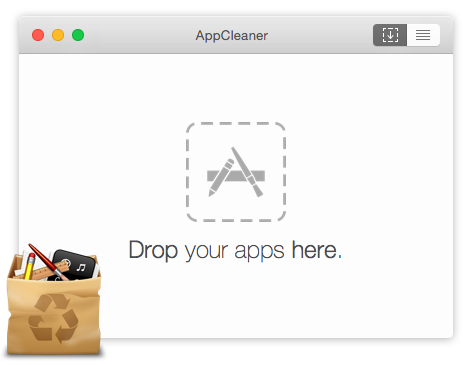
AppCleaner is a small application which allows you to thoroughly uninstall unwanted apps.
19. Kitty (open-source)
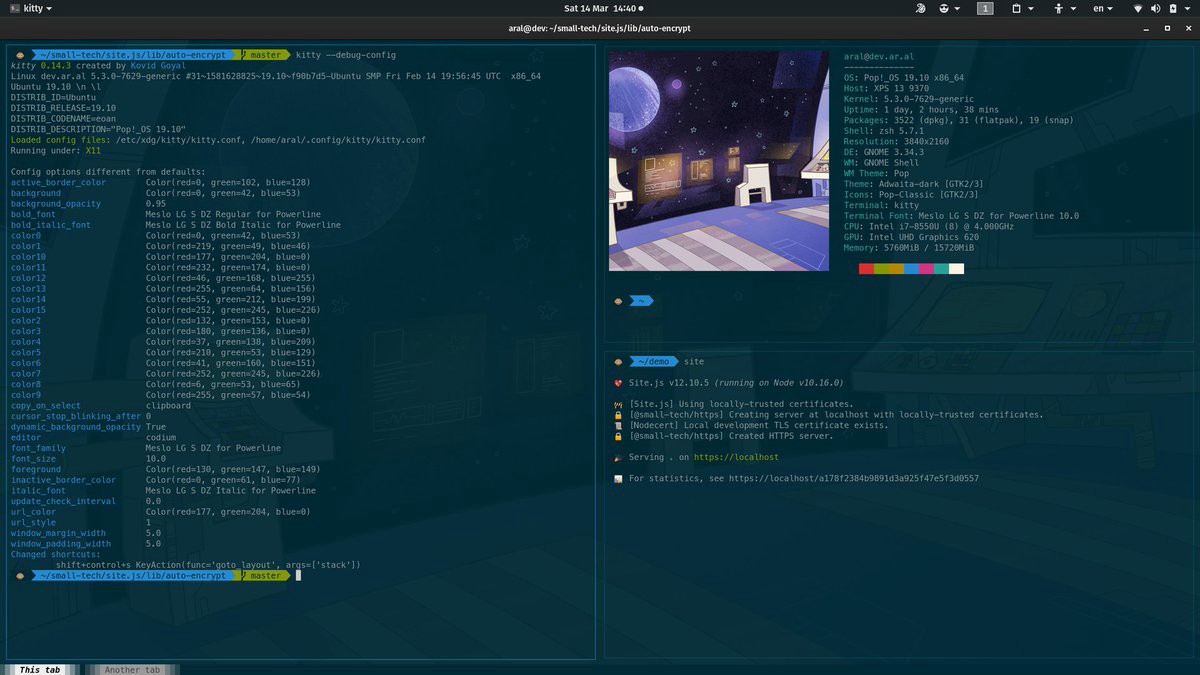
Kitty is a cross-platform, fast, feature-rich, GPU based terminal. In the future I will write about some interesting features of Kitty, but for now you should know that Kitty has a rich config file which helps build a quake-mode terminal for Mac. Kitty also displays images in the terminal!
20. TinkerTool

TinkerTool is an application that gives you access to additional preference settings Apple has built into macOS. This allows to activate hidden features in the operating system and in some of the applications delivered with the system.
Honorable Mention
Monitor Control (open-source)
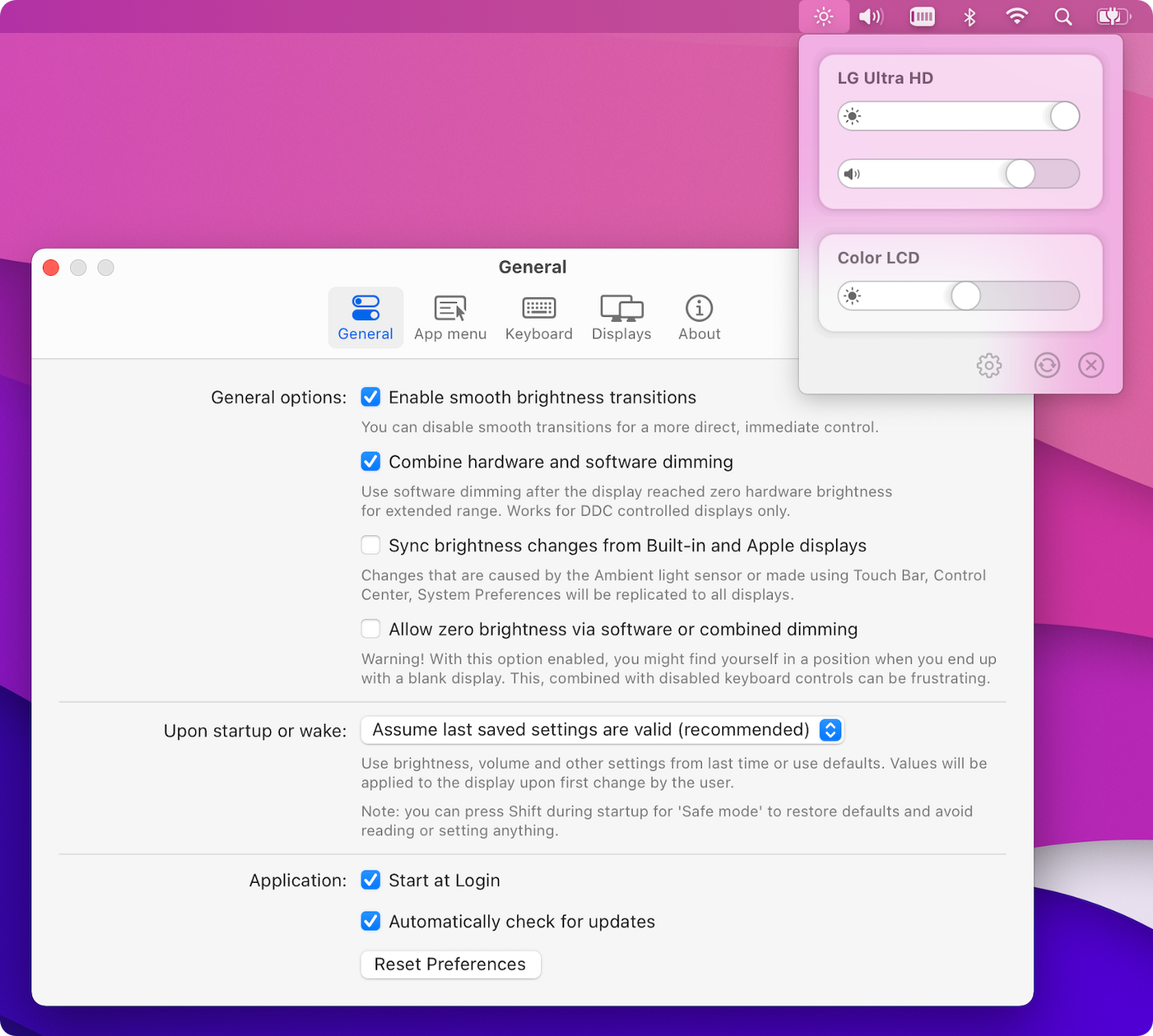
Controls your external display brightness and volume and shows native OSD. Use menulet sliders or the keyboard, including native Apple keys!
Why is it not on the list? Because after the latest update of BetterDisplay (formerly known as BetterDummy), BetterDisplay can do Monitor Control’s job as well, so you’ll need one fewer app to install.
·
21. Nightfall (open-source)
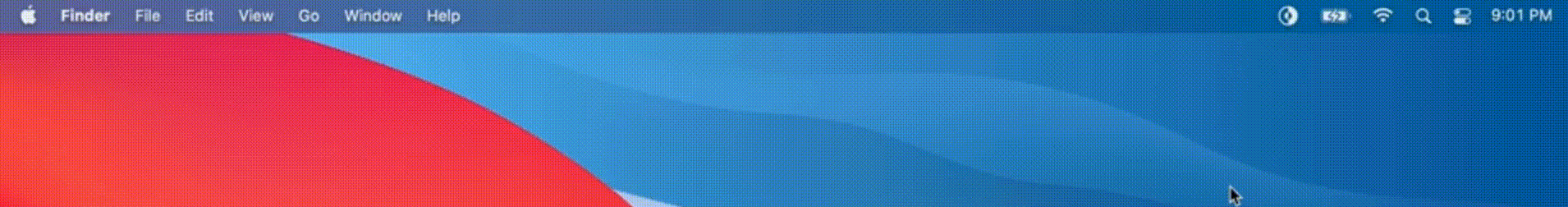
Nightfall lets you manage macOS’s dark mode from the menu bar. Left click the icon to toggle dark mode; right click to reveal additional options.
22. Itsycal (open-source)
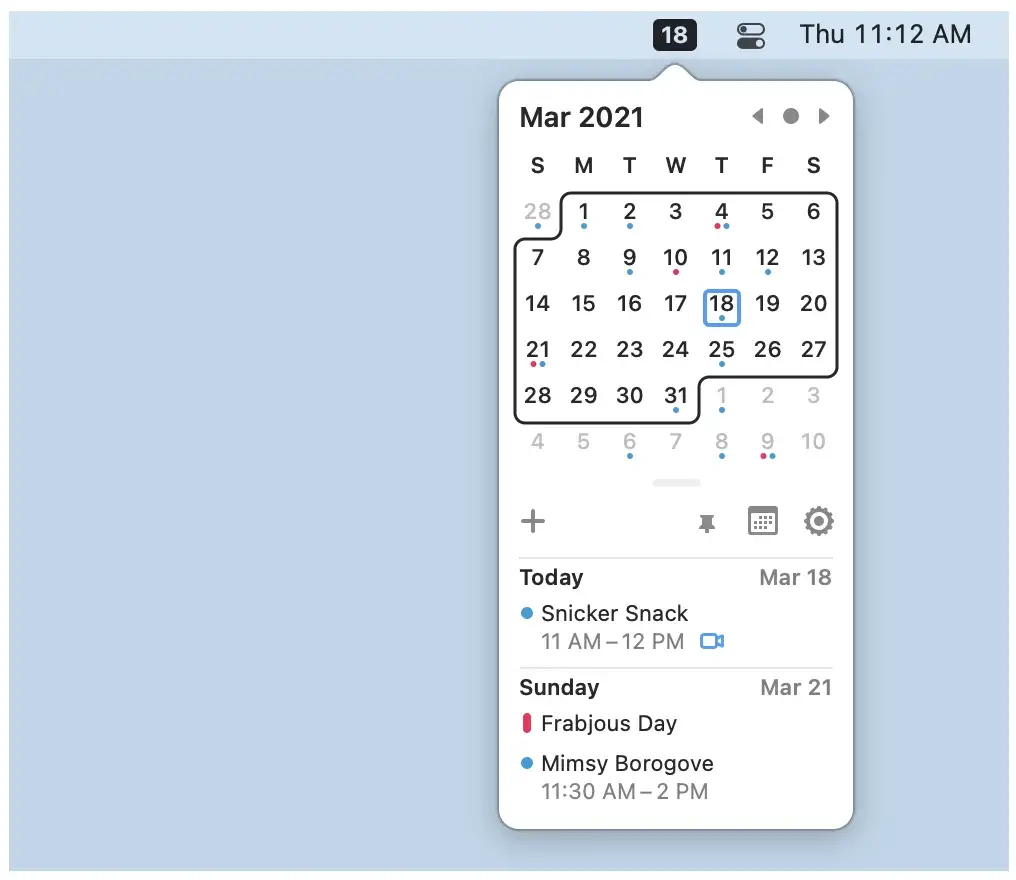
Itsycal is a tiny calendar for your Mac’s menu bar. If you want, it will display your calendar events as a companion to the Mac Calendar app. You can also create and delete (but not edit) events.
23. Folder Peek
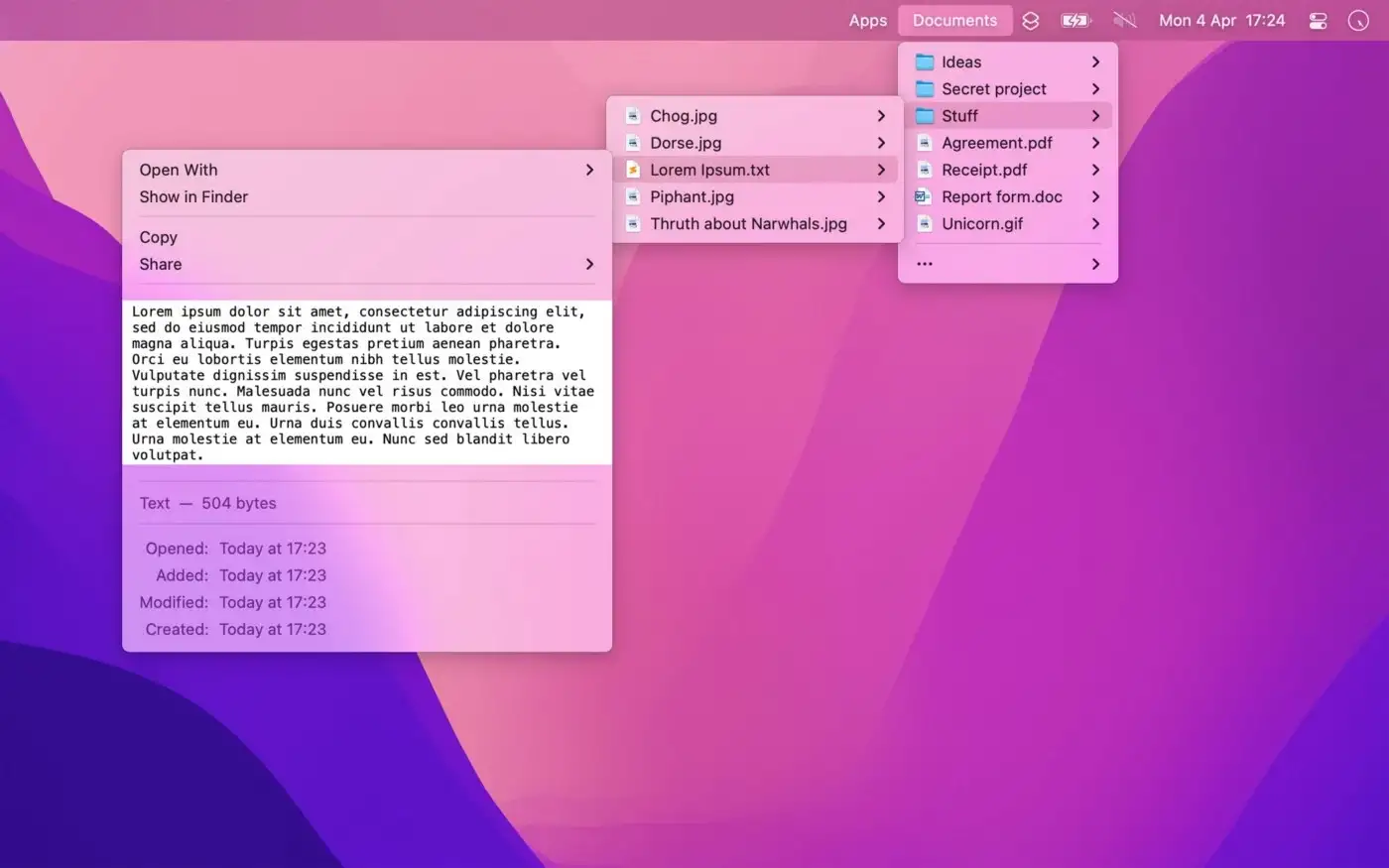
Folder Peek lets you put one or more folders in the menu bar.
24. CotEditor (open-source)
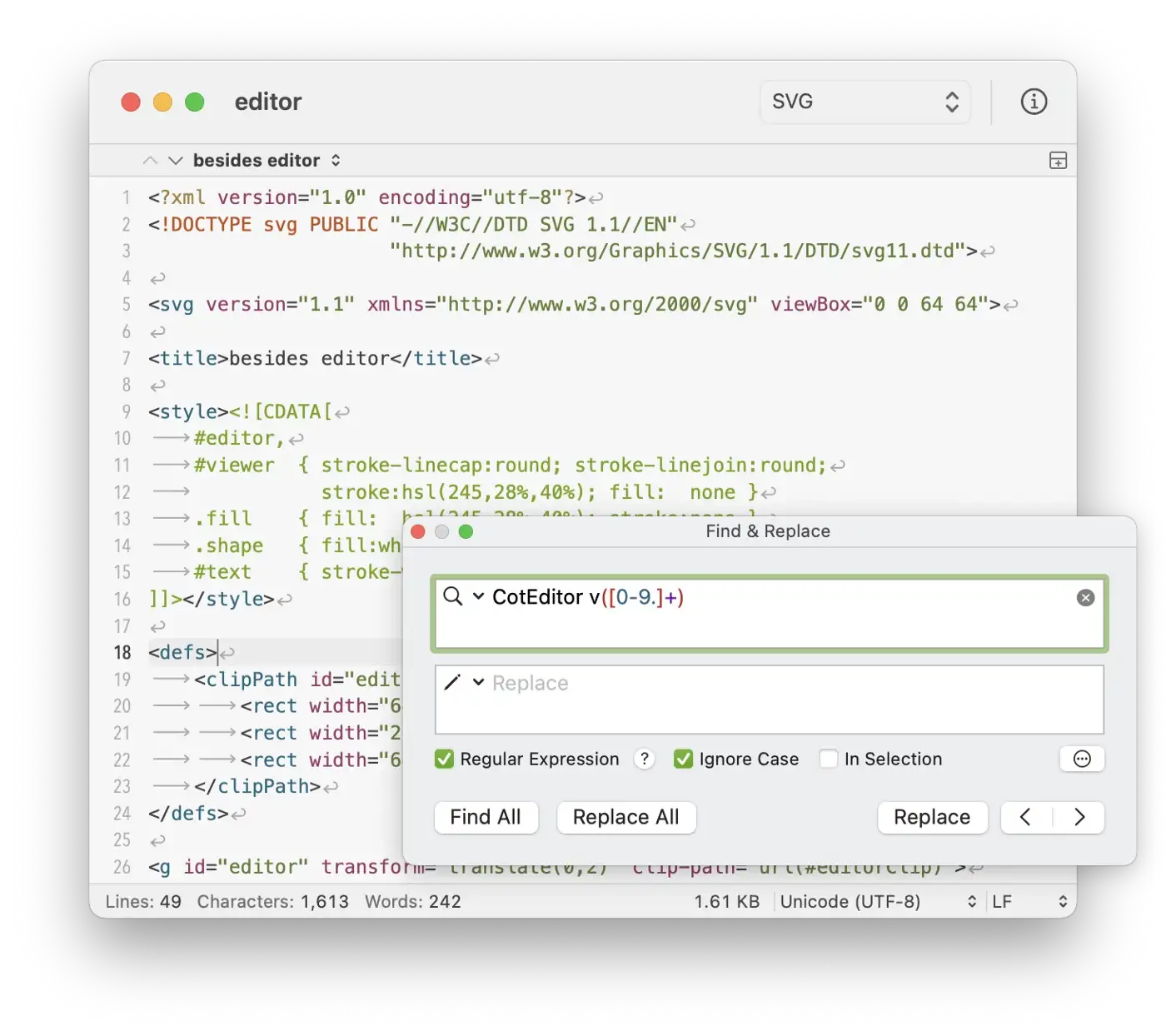
The equivalent of Notepad on Windows: CotEditor is a free text editor for macOS written in Swift.
25. KeepingYouAwake (open-source)

Prevents your Mac from going to sleep. In my previous posts I mentioned Amphetamine and Caffeine, but after discovering KeepingYouAwake, I prefer this one to the others.
If you enjoyed this list, you can follow my page for future updates!
·
Boost your productivity with these open-source apps that you probably never heard of before!
26. Hammerspoon (open-source)

The equivalent of AutoHotKey on Windows. This is a tool for powerful automation of macOS. At its core, Hammerspoon is just a bridge between the operating system and a Lua scripting engine. What gives Hammerspoon its power is a set of extensions that expose specific pieces of system functionality, to the user.
In the future I’ll write about how the combination of Hammerspoon + Karabiner Elements can boost your productivity.
27. Boop (open-source)

Boop is a simple editor that allows you to execute scripts on the buffer. The idea is that you don’t have to paste potentially secret information into shady websites to do some simple transforms, like format json and decoding query strings.
28. QLMarkdown (open-source)
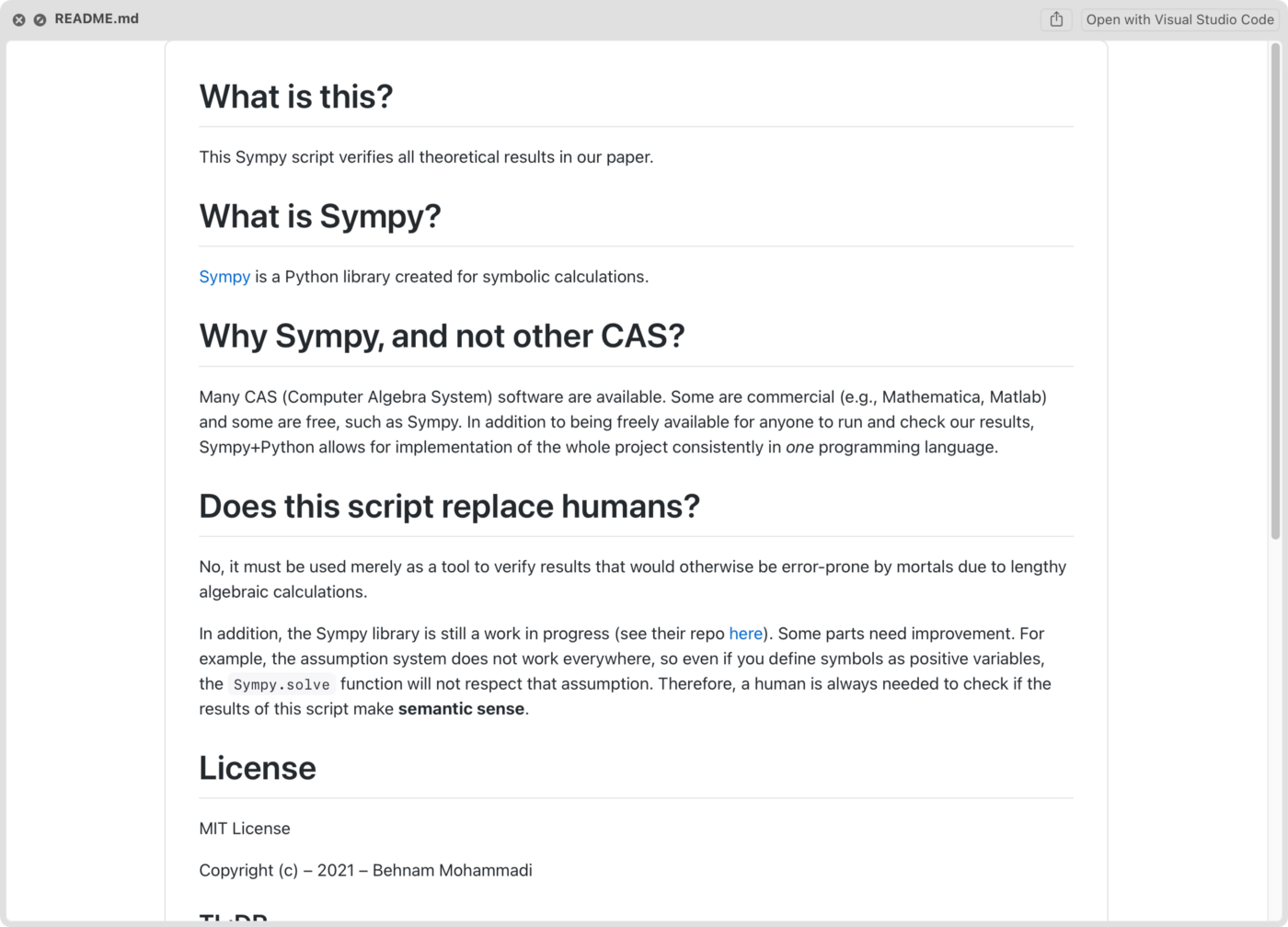
You know Quick Look? The macOS feature that lets you preview files without really opening them? The way it works is you select a file and press space to view the file. This works well for images and text files, but now you can view markdown files as well!
29. Syntax Highlighting (open-source)
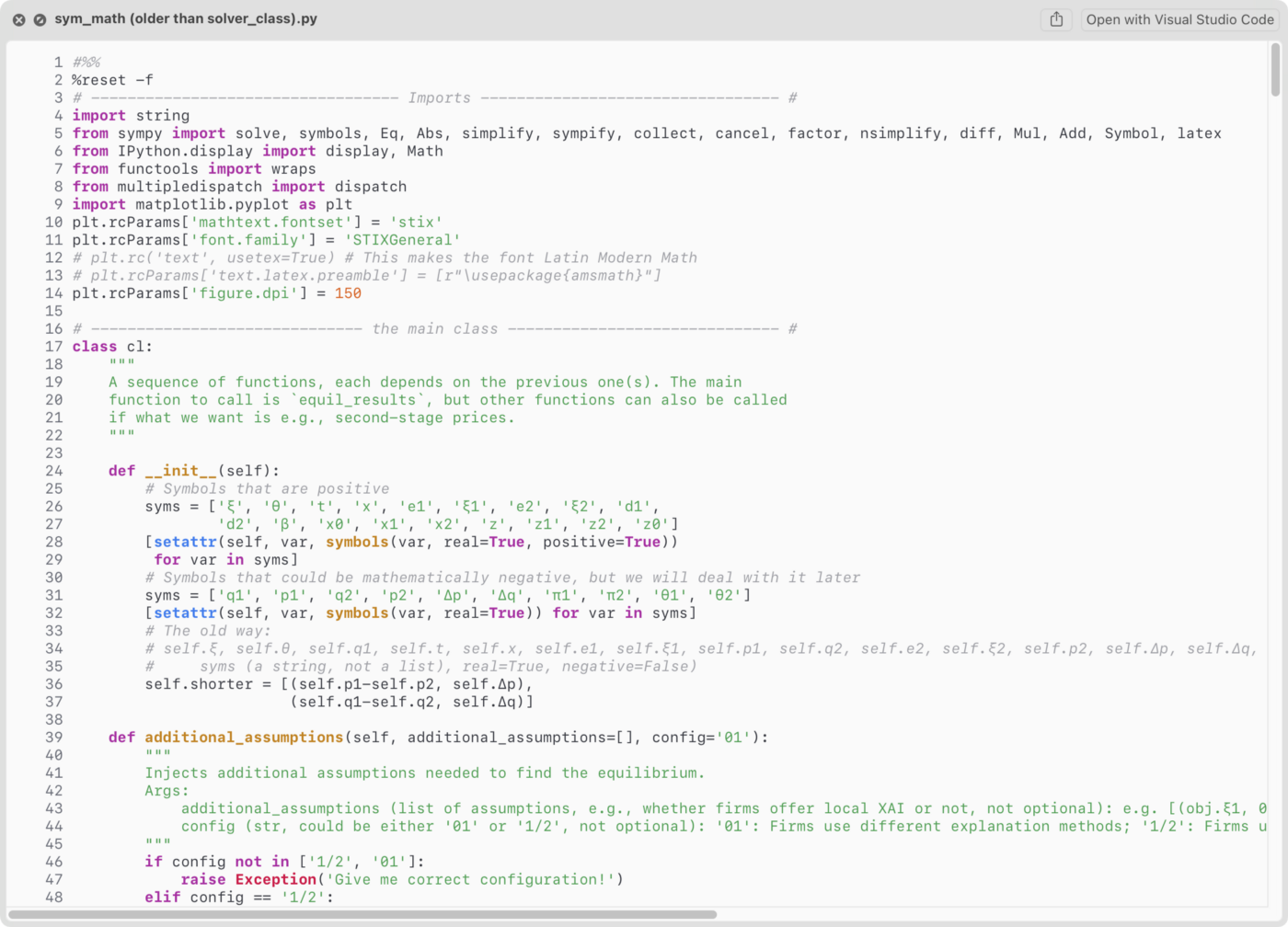
This application offers a Quick Look Extension for macOS 10.15 Catalina and later for previewing source files.
30. Jupyter Notebook Viewer (open-source)
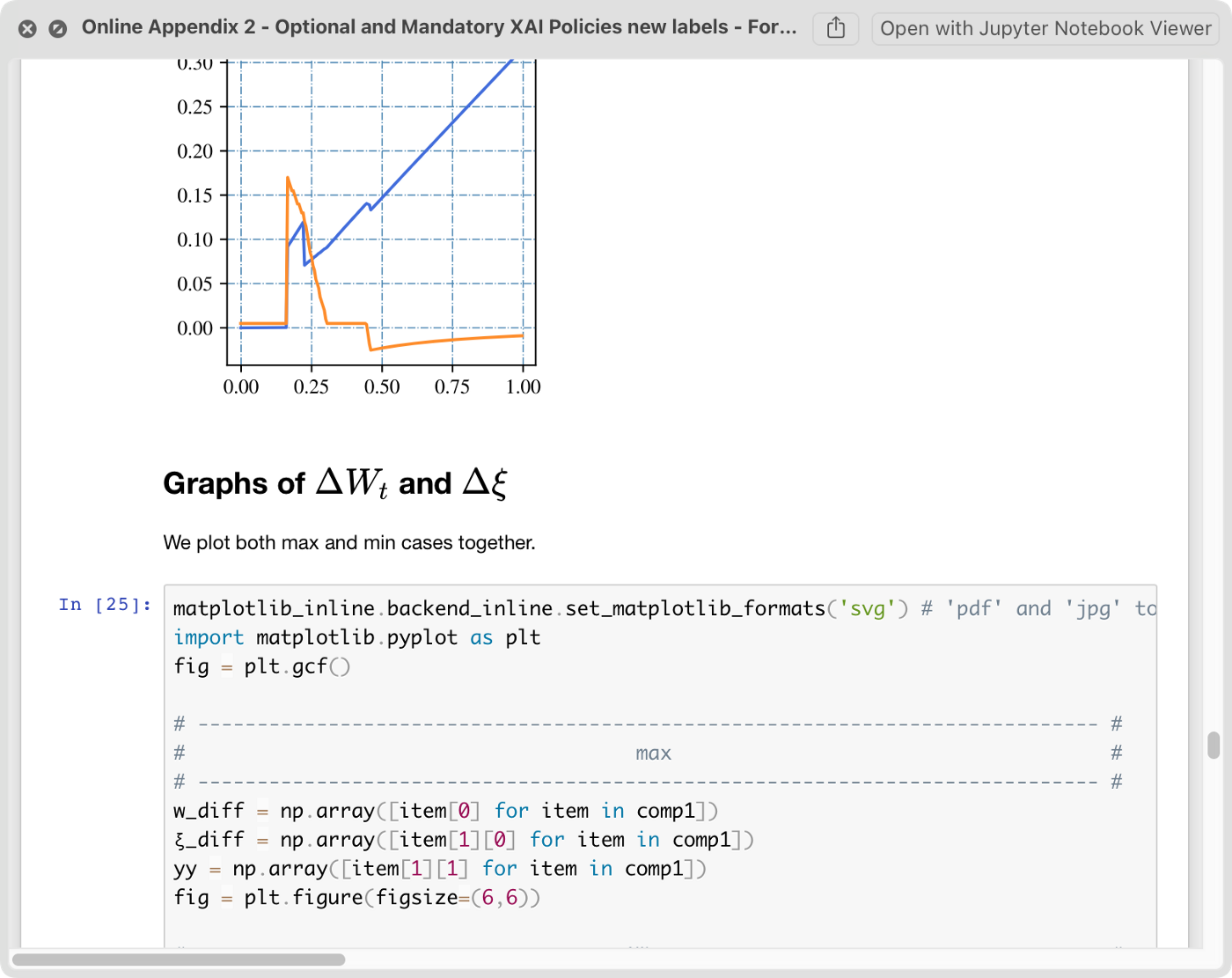
A native macOS application to view Jupyter/IPython notebooks. It’s also integrated with Quick Look!
What's Your Reaction?













![[VIP] DesignCode: Build Beautiful Apps with GPT-4 and Midjourney](https://design.rip/uploads/cover/blog/designcode-gpt4.webp)
![[VIP] AppCoda: Mastering SwiftUI - Professional Packet (Updated 04.2023)](https://design.rip/uploads/cover/blog/appcoda-mastering-swiftui-professional-packet-worth.webp)
![[VIP] AppCoda: Beginning iOS Programming with Swift (Updated 04.2023)](https://design.rip/uploads/cover/blog/appcoda-beginning-ios-programming-with-swift.webp)
![[VIP] Whoooa! 156 vector Lottie animations](https://design.rip/uploads/cover/blog/whoooa-156-vector-animations.webp)









