How to Become a UX/UI Designer in 2025
Did you recently stumble upon UX/UI design and are you wondering how to become a UX/UI designer in 2025? Go through this guide and you’ll be well on your way!
Why People Want to Become a UX/UI Designer
People are interested in becoming UX/UI and digital product designers for a couple of reasons. There’s a global demand for the role, a low entry barrier (if you know how to approach UX/UI opportunities), online resources are accessible and affordable, and UX/UI design salaries are well above average.
Don’t get me wrong, all of these are true, and being a designer rocks! But (and, unfortunately, there needs to be a “but”) UX/UI is not suitable for everyone. No matter how some companies and boot camps try to convince you, it’s impossible to become a UX/UI designer in a couple of weeks, no matter how intense their programs are. Months? Maybe. At least a year is far more likely and reasonable, though.
The noticeable boom in demand for the role can be attributed to the harsh competition the businesses have to endure in this time and age. It’s impossible to survive on the market without investing in customer and user experiences.
Since businesses don’t want to risk making mistakes often made by inexperienced designers and juniors, junior positions require more and more skills and experience. In other words, you must already have experience to get a junior position. Catch 22!

A lot of people give up after just a couple of weeks or months.
Why Newbie Designers Struggle
Everyone wants to learn the most necessary skills fast and get a paid job as soon as possible. But a lot of people give up after a couple of weeks or months because UX/UI is too complex to understand quickly.
Resources are available but unstructured. This role requires months and years of dedication and continuous growth. Only then can you become a solid UX/UI designer who can handle tasks without a lot of senior guidance.
Here are a couple of the most important reasons why you, as a newbie, might be struggling with getting your first UX/UI design job:
- You’re mistaking UI for UX
- You don’t understand the fundamentals of UX/UI design
- You’re learning from the wrong resources
- Your portfolio is non-existent or lacking
- You’re focusing on the wrong opportunities
Let’s fix these! But before that… ?
A Little Bit of (Crucial) Background
To better understand the UX/UI designer role, let’s look at a couple of important concepts.
5 Elements of User Experience
In his book “The Elements of User Experience,” Jesse James Garret defined five planes (elements) of user experience. They move from abstract ones to more concrete ones. Beginners often struggle with abstract ones or don’t even consider these elements while thinking about their work.
The deeper you can dive into it, the more senior you’ll be. You don’t necessarily have to develop into a generalist UX/UI role, and you might specialize in just one aspect of UX/UI design, but to be able to get a bigger say in what you’re doing and why – you need to have a deep understanding of these 5 crucial elements.
Strategy – the most abstract plane, is the reason for the product.
- Why are we building this product?
- Who is it for?
- Why will people use this and not a different solution?
- What needs are we trying to cover and why?
- How are we going to align user needs with business goals?
- What business goals are we trying to achieve?
Scope – defines the functional and content requirements.
- What features do we need and why?
- How crucial is each feature or piece of information?
- How does removing or adding a particular functionality affect the overall experience?
- How do features interrelate with each other?
- What information do we need to include to be able to provide value?
Structure – lies in the middle. You can look at it from two different perspectives – interaction design and information architecture.
- How can a user interact with the product?
- How does the system behave in response to user interactions?
- How is information organized?
- Can users understand the content and navigate to what they’re looking for and trying to accomplish?
- Does this structure allow for growth and change with time?
- Is this information organized appropriately for the audience you’re designing for?
Moving forward to more concrete planes, Skeleton determines the visual form of the elements on the screen. It focuses on interface design, navigation design, and information design. This is where wireframes come into play.
- What visual form will each object on the screen take and why?
- How are interactive elements presented and arranged?
- Is the content presented clearly?
Surface – the most concrete and final plane, focuses on the product’s look. Beginner UI designers most often focus on showcasing skills related to this part of the product’s experience. The focus of this plane is on sensory (visual) design.
- How does content appear?
- What does each control look like, and why?
- Are users able to understand the screen they’re looking at easily?
- Is the interface optimized for the cognitive abilities of the user?
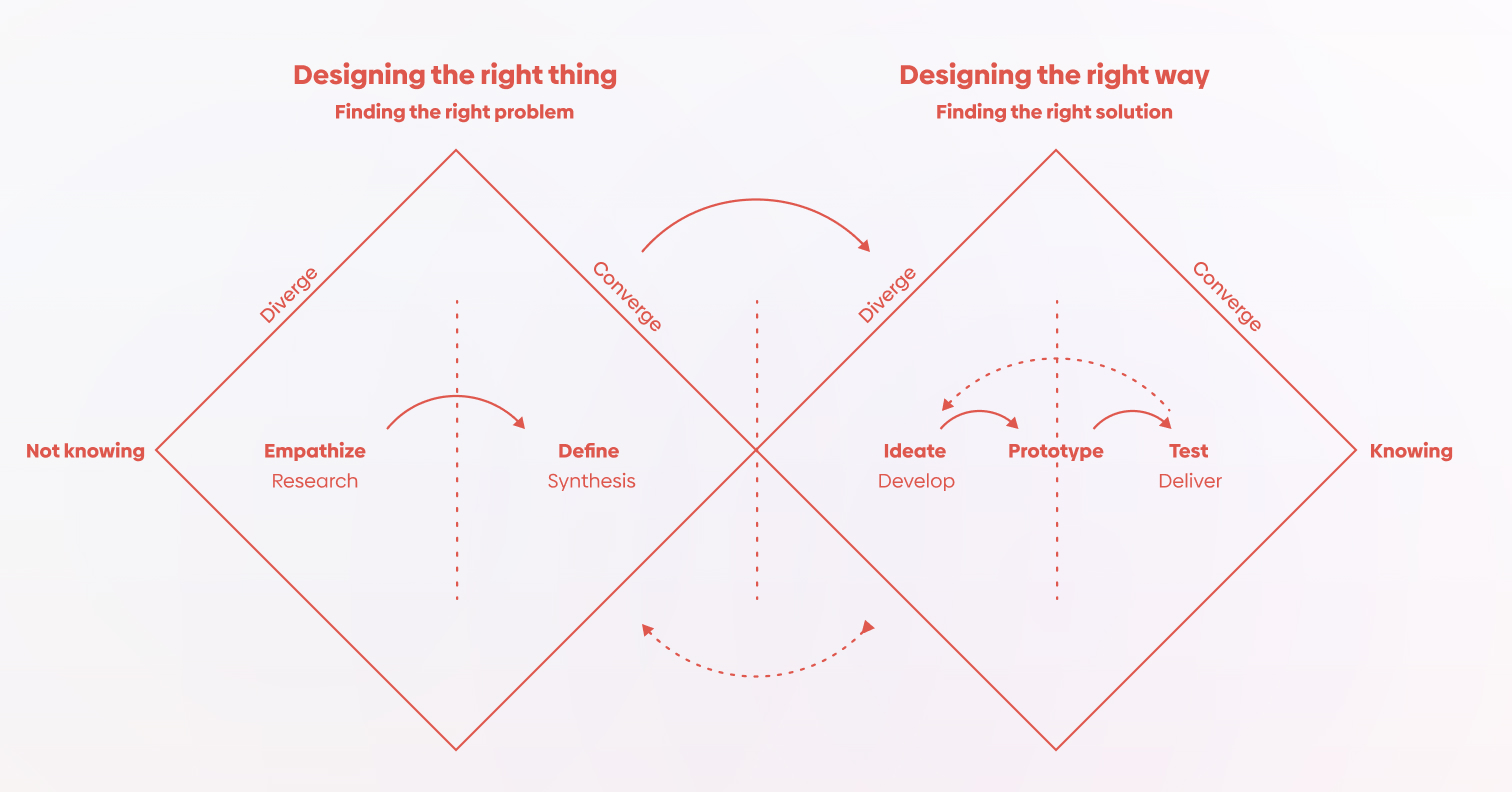
Double Diamond Model
Another concept fresh UX/UI designers must understand is the Double Diamond model. Think of it as a roadmap for people who want to create things, which are, in our case – digital products. The British Design Council invented it in 2005.
It consists of four stages – Discovery, Definition, Development, and Delivery. Many beginner designers often focus on the second diamond only.
Even if they include elements of the first one, they often do so only to fit in with the work or direction they planned for the second. Many designers start with the solution in mind and then go through the steps they heard were needed for a solid portfolio case study, blinded by the solution they already envisioned.
They “conduct” research with a solution in mind, blinding them to all other possibilities. They create personas and user journey maps just because they think they need to, not because they use these tools to help them deliver better design. Such behavior is highly noticeable, and it’s one of the reasons why your portfolio isn’t landing you a UX/UI designer position.
Skipping the most crucial steps of understanding your problem leads to lackluster solutions with too many assumptions. Beginner portfolios suffer from this too often.
A Double Diamond model helps product teams move from “not knowing” to “knowing.” The first diamond helps us design the right things, while the second helps us design things the right way.
The shape of the Double Diamond reflects the converging and diverging that happens in particular stages of going from “not knowing” to “knowing.”
Firstly, as UX/UI designers, we focus on understanding the problem space, and we research that problem space. Once we have a deep understanding of our audience, the problems they have, the reasons why they have them, their needs, behaviors, fears, habits, the market we’re working in, the business goals we need to design for, and more – only then can we move on to the next step.
After this research phase, we combine the insights we gathered and focus on discovering themes and opportunities. We are narrowing our focus to the most critical problems to solve.
Moving on to the second diamond, we are diverging again. In this stage, we are ideating and creating multiple possible solutions to the problems we’re solving.
Finally, through prototyping and iteration, we are narrowing down potential solutions. As soon as we feel confident in our direction, we can build the right product or a feature and release it to our audience based on continuous testing or our solutions.
And the cycle begins again!
1. Understand the Difference Between UX and UI Design
A UX designer is a person who ensures that a product or a service they’re working on offers a great experience to its users. This product or service – in today’s day and age – is more often digital, but it doesn’t need to be. A UI designer focuses on a minor aspect of UX design, the design of the interface with which a user interacts.
In some companies, there’s a distinction between roles, so more positions stem from the UX/UI designer roles: the UX researcher, UX designers, and UI designers. The UX researchers will conduct research, analyze insights, and summarize the findings.
UX designers will work on the design of the product’s experience, ensuring optimal usability through wireframes, prototyping, and continuous testing.
UI designers will work solely on interface design, often creating pixel-perfect screens with a heavy focus on typography, colors, micro-interactions, and other visual elements like iconography and imagery.
A UX/UI designer role is a more generalist one. One week, you might be working on research; another week, you might be wireframing; and on a different one, you might be working on UI. As a beginner, it’s good to focus on more generalist roles until you figure out where your strengths lie.
Another approach you can take is starting with the surface plane of experience design and focusing on building your UI skills. Then, as time passes, you can dive deeper into the other four planes. It’s one of the most common approaches to starting your UX/UI journey.
However, if you decide to take this route – do not present yourself as a UX/UI designer. Look for UI roles and present your portfolio clearly as a UI portfolio. Otherwise, the recruiters might ignore you for not understanding UX and UI design differences.
Another role you might see is a product design role. It’s a generalist role, the hardest one to get into as a beginner, as it requires the broadest range of skills. If you’d like to learn more, sign up for our free 2-hour “Introduction to Product Design” video course.
2. Understand the Fundamentals of UX/UI Design
More than a handful of resources available online can help you learn the fundamentals of UX/UI design.
However, most of this information is unstructured and hard to figure out on your own. Here is an ordered list of topics you should have a solid understanding of before applying to UX/UI designer jobs.
- User Experience Design
- Information Architecture
- Usability Heuristics
- UX Best Practices
- UX Laws
- UX Process
- UX Research
- Design Thinking
- Common Biases
- Inclusivity Design
- Wireframing
- Prototyping
- Case Study Best Practices
- UX Writing
- UI Best Practices
- UI Process
- User Psychology
- Visual Hierarchy
- Product Design and Development Process
What's Your Reaction?














![[VIP] DesignCode: Build Beautiful Apps with GPT-4 and Midjourney](https://design.rip/uploads/cover/blog/designcode-gpt4.webp)
![[VIP] AppCoda: Mastering SwiftUI - Professional Packet (Updated 04.2023)](https://design.rip/uploads/cover/blog/appcoda-mastering-swiftui-professional-packet-worth.webp)
![[VIP] AppCoda: Beginning iOS Programming with Swift (Updated 04.2023)](https://design.rip/uploads/cover/blog/appcoda-beginning-ios-programming-with-swift.webp)
![[VIP] Whoooa! 156 vector Lottie animations](https://design.rip/uploads/cover/blog/whoooa-156-vector-animations.webp)








